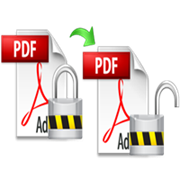
PDF Password Unlocker Offline
Efficient Software to Remove PDF Restrictions
- Removes PDF Restrictions: Printing/ Copying/ Editing/ Extraction/ Document Assembly
- Removes Other PDF Restrictions like: Commenting/ Signing/ PDF Form Filling
- Imposes no limitation on the PDF file size
- Supports to remove restrictions only from healthy PDF files
- No data loss or formatting issue is faced after unlocking file
- Designed to Support Windows 10 & all below versions
- Provides option to directly print your resultant PDF files.
- Option to save user-password even after removing PDF restrictions.
Demo version will process 5 PDF files and print Watermark of the company on all the pages of that PDF document.
Price: $39
Remarkable Features of PDF Password Unlocker Offline

Remove PDF Restrictions
PDF Password Unlocker Offline allows user to remove the various restrictions from the given PDF file. It unlocks the file from Printing, Copying, Editing and Extraction restrictions. After removing the restrictions, user can easily use the unlocked file for file manipulation and print.

Preview the Permissions and status
This software provides a preview of permissions and status of the PDF files before and after processing of the files. You can see the Permission as 'disabled' and the Status as 'Pending' before unlocking process.

Unlock Password Protected PDF
The tool also removes known user password from the PDF files. And by 'known', we mean the user needs to provide the authenticated password for protected PDF files, created at the user level.

Complete PDF Scanning Without Data Loss
The PDF file is scanned in an efficient manner, without any data loss or data formatting issue. This PDF Password Unlocker Offline efficiently removes the PDF file restrictions and other associated meta data of PDF is kept intact by the tool.

Preferred Destination Location
The tool facilitates to save the resultant PDF file at a specified location on the local system. This unlocked PDF file can be used by the user for further manipulation and printing purpose. So, users can save the files at a convenient location for easy management.

Stand Alone Application
The PDF Password Unlocker Offline is a kind of standalone application, which can function well even without installing the Adobe Acrobat on the local system. It allows an easy unlocking of the PDF file, without much software dependence.

Keep Your User Password
Some users just want to remove PDF restrictions but not the user password that opens the PDF file. So this tool will help you to keep PDF opening password even after removing PDF restrictions.

Direct Print Option
Most users generally print their PDF files after they remove PDF security settings especially after removing print restriction. This tool lets you directly print resultant PDF files by enabling 'Print' button at the start.
What is the need to Remove PDF Restrictions?
PDF files are the most widely being used format owing to its security, platform independence and many other supportive features. Sometimes, the PDF files come along with some file restrictions i.e., they cannot be modified, extracted or printed. Many users find it necessary to unlock the files to manipulate them accordingly.
So, a third party application is required to remove the restrictions from the PDF file. The PDF Password Unlocker Offline must be efficient enough to remove PDF restrictions; without causing any corruption or data loss.
What Makes PDF Unlocker Expert’s choice?
The PDF Unlocker tool has been designed keeping user’s perspective in mind. The tool is aimed to fulfill the demand of removing the restrictions from PDF file. The restrictions removed by the tool includes: Printing/ Copying/ Extracting/ Editing/ Document assembly/ Signing/ Form filling. The user interface of the tool is much interactive that even a novice user can easily work with the tool. Moreover, there is no complaint of any data loss or data alteration during the use of remove PDF restrictions software. The tool provides a complete solution for Windows 10 and all below versions.
-”While working on my University’s major project, I had to gather information from many PDF files. But, the files were restricted and did not allow me to copy the required content. A big thanks to PDF Unlocker, which solved my problem quickly and allowed to remove PDF restrictions; without any damage to original files.”
- Stevie Duran, Japan

