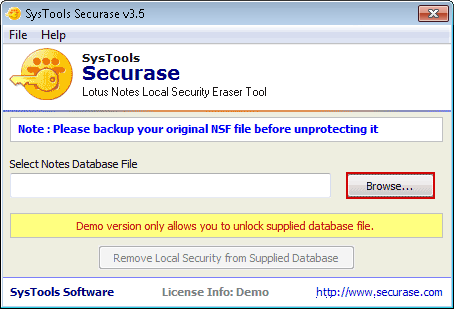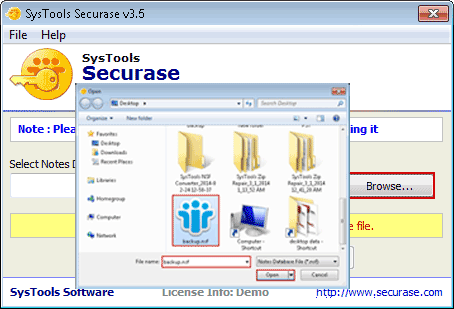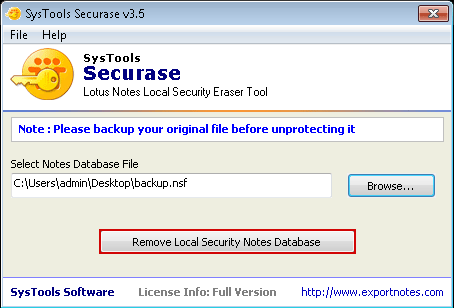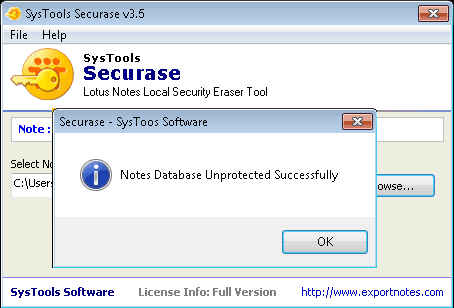NSF Local Security Remover
Effortlessly Remove Local Security from any Lotus Notes File
- Removes protection from any Lotus Notes File
- No Lotus Notes File size limitation imposed
- Presence of Lotus Notes Environment Needed
- Resolves error related to locked Lotus Notes file
- Works with Windows 8.1 and its below versions
Demo will show you the status as a lock icon, if NSF file is password protected.
Price: $49
Detailed Features of NSF Local Security Remover

Unlocks locally secured NSF
The NSF Local Security Remover has the ability to unlock any locally secured IBM Notes file without any form of data loss. It helps user by giving access to the NSF file, which has protection restrictions.
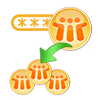
Fix Errors due to Locked NSF
The Remove Local Security from NSF file tool can resolve errors encountered while trying to access the locally secured NSF file restricting them to use the NSF database or perform any operation on the Lotus Notes File.

User-Friendly Interface
The NSF Security Remover Tool comes with easy-to-use and interactive interface that helps user to remove local security from NSF Database file. It can be easily used by any users including novice or advanced users.
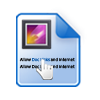
Maintains File Integrity
The tool ensures that there will be no change in the original data contents of the NSF file while removing the local security, making the files accessible once it is unlocked from security.

No Limit on NSF File Size
The NSF Local security Remover has been designed with the aim to remove local security from any Lotus Notes irrespective of its size. It can unlock small or large-sized NSF files.

Supports IBM Notes versions
The software is compatible with IBM Notes 9.0 and all the other below versions. In addition to this, it is supported by almost all the windows system including 8.1 and its below versions.
Overview Remove Local Security from NSF file
Most of the user of IBM Notes working in an organization uses local security conditions to protect the information stored in Lotus Notes File (NSF). However, due to these restrictions other employees in the same organization may not be able to access the contents of NSF file in case of urgent need. Since there is no reliable manual approach for resolving this issue, user can remove these local restrictions on NSF file using a third party tool i.e., NSF Local Security Remover. With the easy and interactive interface provided by the tool, any Lotus Notes user can unlock locally secured NSF file, making it accessible by other genuine users.
What makes NSF Local Security Remover a Worthy Solution?
The tool supports advanced algorithms to remove locally set security restrictions from any Lotus Notes NSF file within few seconds. It is the solution that help users resolve error such as “you are not authorized to access that database” or “you are not authorized to perform that operation in database” while accessing NSF File. It not only retains the integrity of the data after removing local security in NSF files, but also supports NSF file of any size. This Windows-based tool works efficiently in Lotus Notes 9.0 and all the below versions.
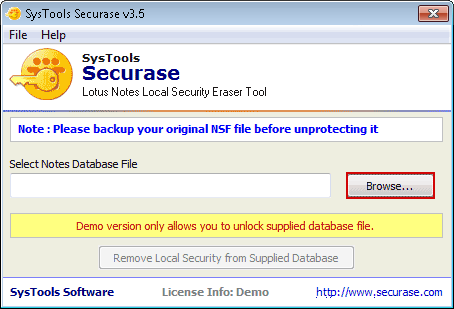
“I was worried when I try to access IBM Notes File and it showed error regarding its local security set on the file. However, with the help of this tool, I could remove the security without losing the data integrity.”
- John Watson, London