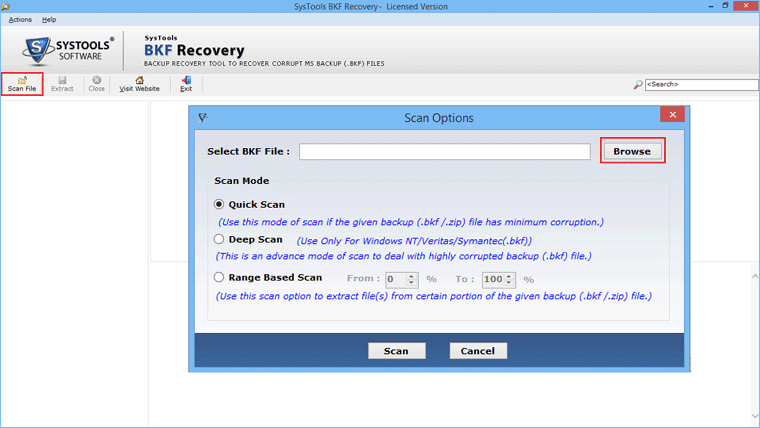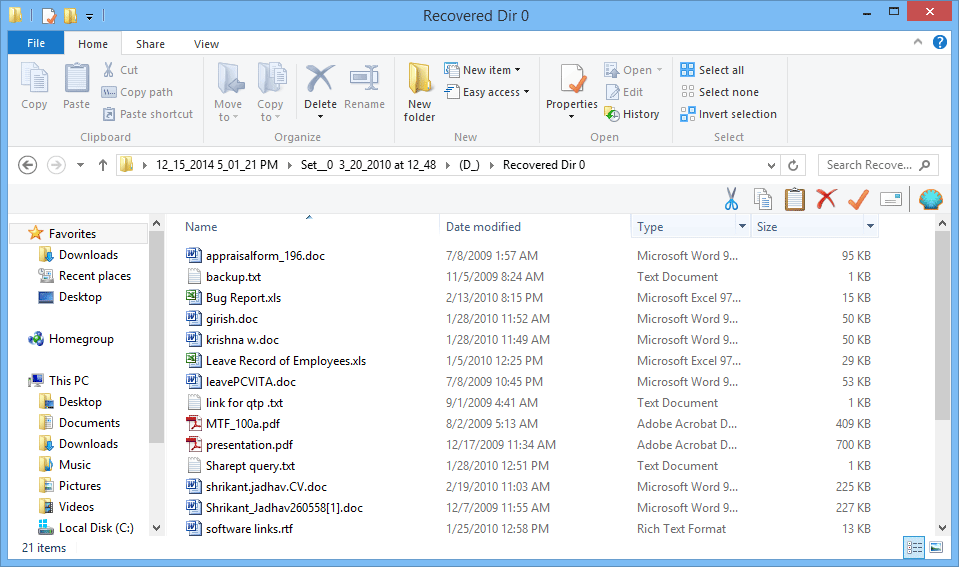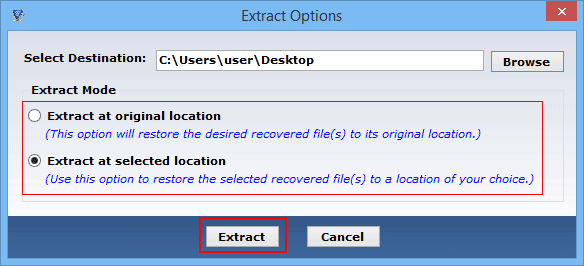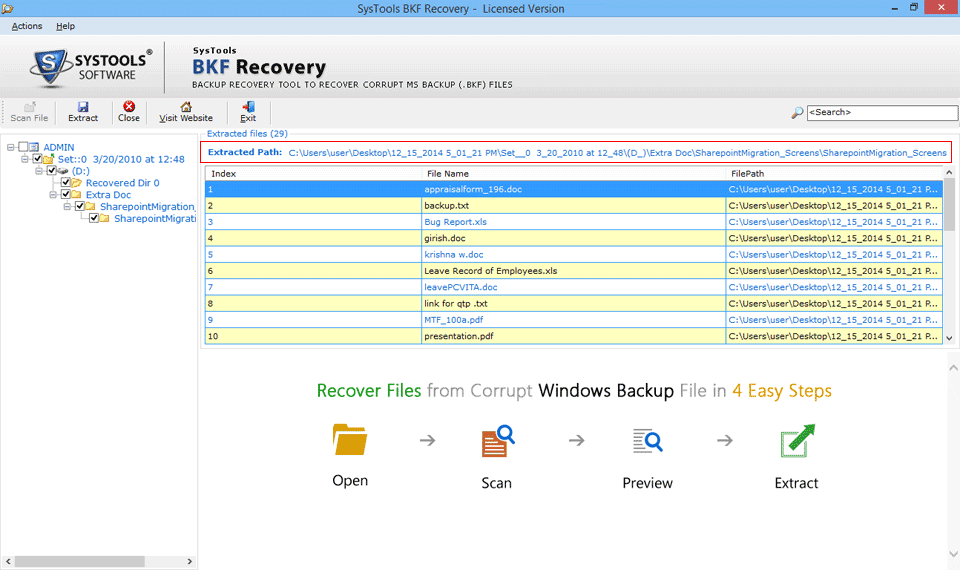BKF Repair Tool
Recover Corrupted Windows Backup Using BKF Repair Tool
- Repair Corrupt BKF File supports both Windows NTBackup and VERITAS Backup Exe (.bkf) file
- Software Provides complete data recovery of Windows .bkf despite of damages in BKF
- No bar on file size – Software is ready to process large files as well and is tested up to 30 TB file size
- Three Scanning Modes available in the tool: Quick Scan, Deep Scan, Range-based Scan mode
- Search option available which lets you search particular data file within Windows backup file
- Preview of list of data files available in the backup is provided to analyze data inside BKF
- Explore BKF file is compatible to all Windows versions including Windows 8.1
- Recovers backup files created by Veritas/Symantec (Compressed).
- Provided support to View and Extract Zip files.
Demo version scans BKF files and lists all recovered folders. Enables to Preview Corrupt BKF file.
Price: $89
Noteworthy Features of BKF Repair Tool

Attain Complete Recovery
Open BKF file specializes to work on all types of erroneous BKF, severity of corruption in backup file, and helps to achieve complete data recovery from Windows backup file. Recovered data can be then extracted to desired location.

Multiple Scanning Modes
In order to tackle different types of need of restoration software is integrated with multiple scanning modes like; Quick Scan, Deep Scan and Range-based Scan mode. User can choose any of these scanning modes once the BKF file is added.

Advance Scanning Mode
In order to recover data from severely corrupted Windows backup file, one can choose Deep Scanning mode which is an advance mode of scanning with advance algorithms. This allows Repair BKF File to perform bit by bit through scanning of BKF database.

Range-based Scanning Mode
This is helpful scanning mode letting you scan particular portion of BKF file. For e.g. if you know that data you want to recover was backed-up before few days only, you can choose to scan first 30 percent of file to recover data belonging to this period only.
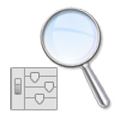
Search-within BKF File
BKF recovery tool allows you to find particular data file from recovered data within BKF file through the search tab available. You can try finding it through its name or file extension and associated with your search keywords will be listed in the preview.

Selective Data Recovery
Instead of making extraction of complete data, you can restore selective data. Recovered data files from backup will be listed in the preview. You can make the selection and check specific data files to get extracted from backup file to desired location.
What Makes This Software An Extraordinary Selection?
Browse BKF files with its immense technology and features is an experts’ choice. It is designed with a simplest front-end interface with advanced algorithms running in the back end. It serves three different modes of scanning and inhibits any errors while recovery of data from backup. Windows inbuilt NTBackup utility demands corruption-free backup file whose file integrity is maintained to the core. In case this condition is not fulfilled and BKF file is corrupted or damaged, it fails to restore data from backup file. On the other hand, our tool is technically designed to combat such corruption and hence allow users to recover data from corrupted backup file as well. Its search and scanning functionalities makes the software even more impressive and technically adept.
Who Can Implement This explore bkf utility?
Users who have switched to Windows advanced versions like Windows 7/8/8.1 does not have NTBackup utility in their systems. This is because new versions lack this utility and does not support backup file either. Our software however supports all versions and helps to recover data from backup file in Windows 8 and 7 also. Win7/8 users can utilize our Repair Corrupt BKF File software and fetch back the crucial backed up data from BKF file. Backup files with severe corruption, missing catalog files, throwing CRC errors, virus infection, etc. can also be repaired by our BKF repair tool. Thus users who are suffering from BKF incompatibility issues with Windows 7 and 8 and corruption issues can implement our reliable platform to restore BKF data successfully.
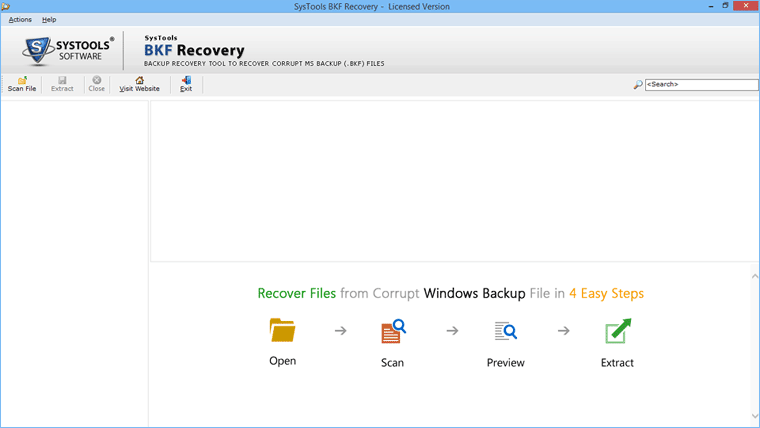
“We were troubled when we found that the backup file we created for our project work was not in condition to get restored by Windows backup utility. Thankfully we got to know about repair bkf file xp software which helped us to recover our crucial data from Windows BKF. We are grateful for the product and service.”
- -David Hopkins,Tennessee