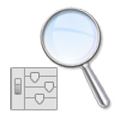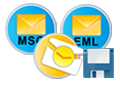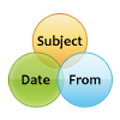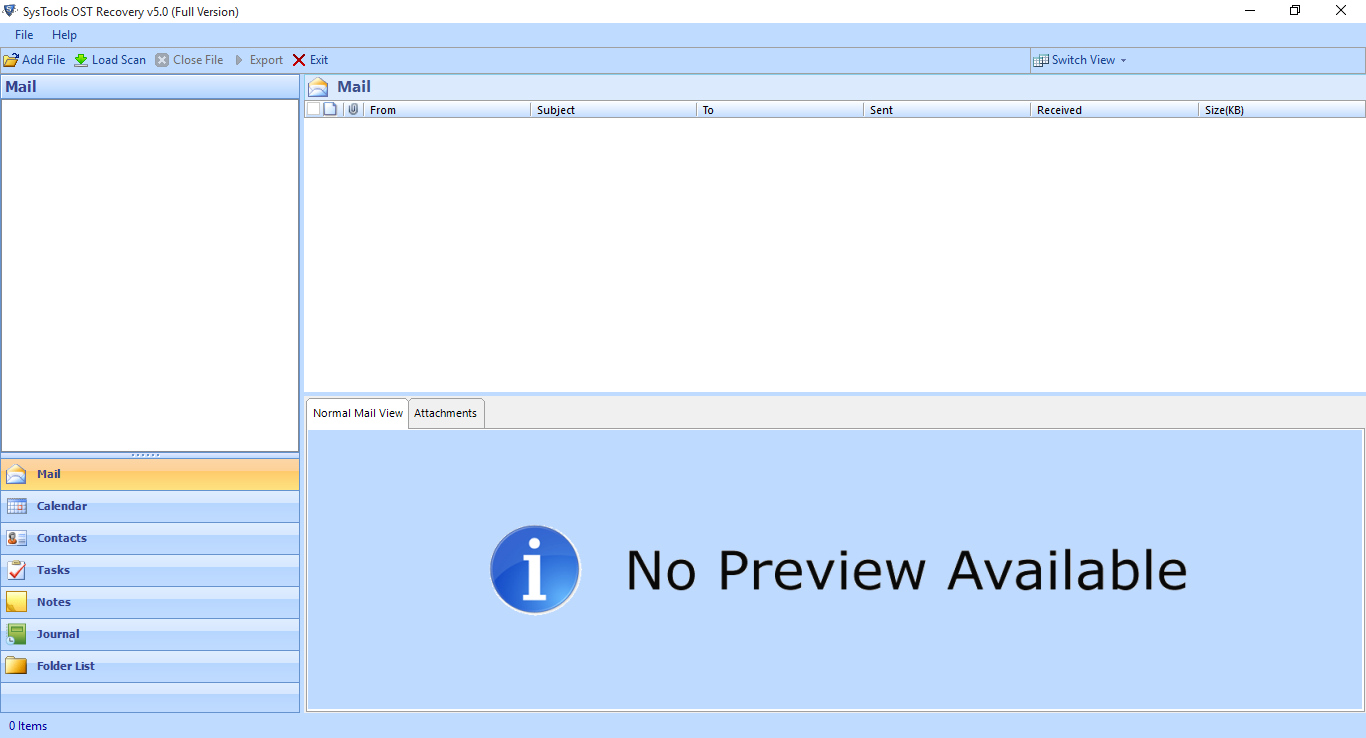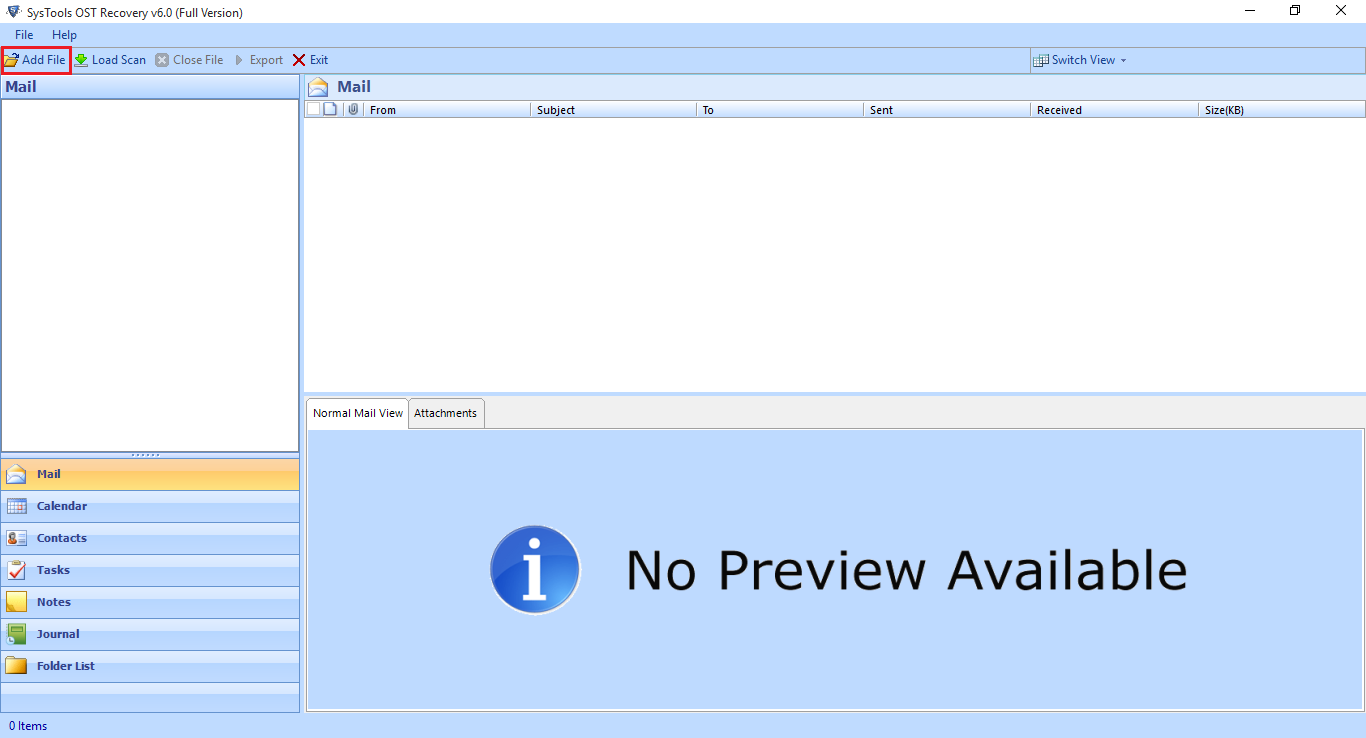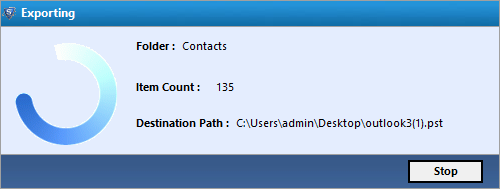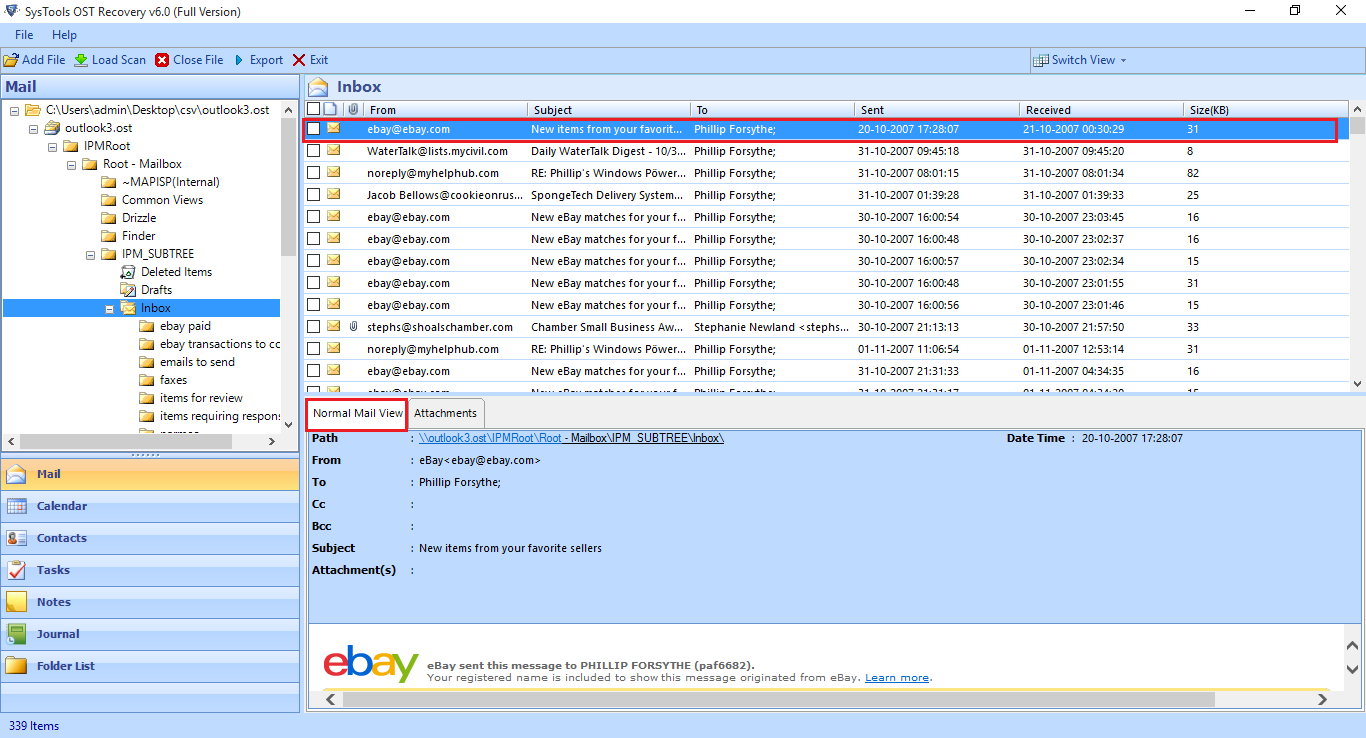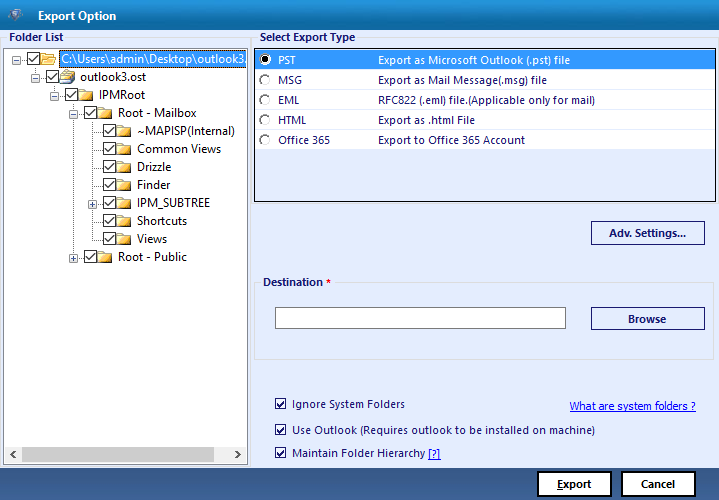OST2PST Software
Move Offline Mailbox into PST through OST2PST Converter
- Restore Shift+Del OST File Items (Emails, Contacts, Tasks, Calendars, and Journals).
- Recover Data from Healthy, Corrupt, or Orphaned OST database into PST, MSG, and EML.
- Selected Folders and Items Export Support along with Date Based Filtering Provided.
- Convert Outlook OST File to PST with Option to Split PST for Better Output Management.
- Support to all Versions of Outlook® and its Installation Mandatory for Conversion.
- Preview Recovered OST data Items with Complete Metadata and Properties.
- Naming Conventions for Single Mail Files Saved into MSG or EML File Format.
- Software supports Exchange OST, Office 365 OST, Hotmail OST and IMAP OST.
- Allowing user to export in Office 365 account with and without impersonation.
- Supported to Window 2010 & Outlook 2016
Demo version scans outlook OST database and lists all recovered folders. Allow export selection to save first 25 emails per Outlook PST files.
Price: $49