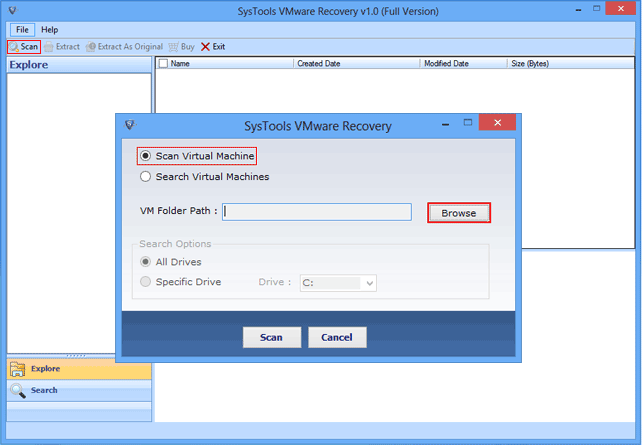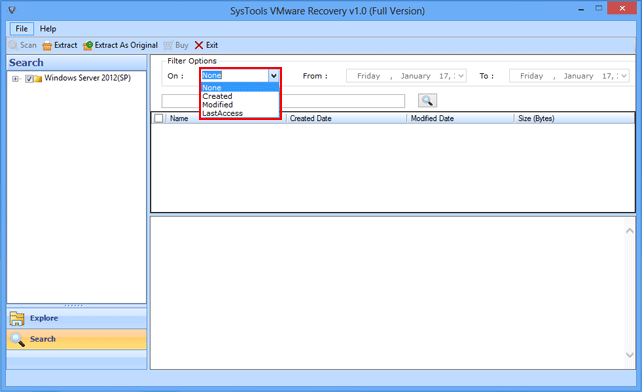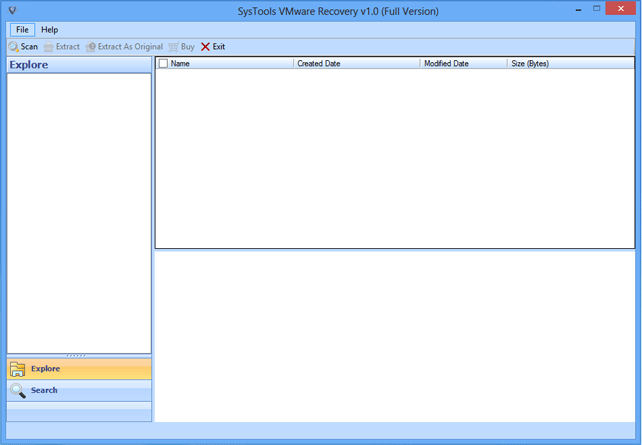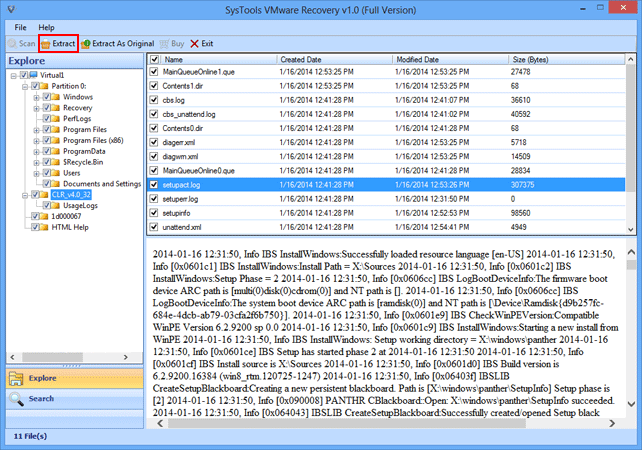VMware Recovery Tool
Recover Data From VMDK File Created By Vmware Application
- Restore data from corrupted, deleted, & formatted VMDK file
- Dual Formats for VMDK file Data Recovery i.e. FAT and NTFS
- Standard manner to search and filter files in preview window
- Provide previewing of data from VMDK files of virtual machine
- Two data recovery options- Extract Data & Extract as Original
- Support unlimited size of VMDK file: tested with 150+ files
- Extract virtual machine files data created by Vmware application
The VMware Recovery Tool demo version gives a preview all the recovered .vmdk Files.
Price: $99
Detailed Features of the VMware Recovery Recovery

Recover Multiple Vmware Files
At once, users can recover data from multiple .vmdk files by directly browsing it. It will scan & recover complete data, files, or folders of source VMDK file.
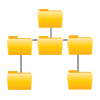
Maintain the Folder Structure
Files & folders under VMDK files remains unchanged when tool recover data from corrupted file. Throughout the procedure, the data consistency is maintained and all the folder, sub-folders structure remain intact.

Newer Way of Searching Files
The searching & filtering operations of this tool is in advance manner. The searching in advance manner means that user can now search files with there extension plus all other way, which they use for searching.

Generate a Report in CSV File
For future reference, the tool generates a CSV file report after completion of the procedure. This file comprises of three measures i.e., VM number, Source folder, and destination folder.

Perform Automatic Searching
The ultimate feature of this product is that it provide following two searching options for automatically searching the virtual machine files:
- Search in All Drive: For performing searching in all machine’s disk
- Search in Specific Drive: For searching in a selective machine disk

Two Ways of Recovering Data
After the completion of data recovery, the software enable users to extract & store those files on machine. Therefore, tool has following two options for doing the same:
- Extract Data: This option will extract data from source file and archive them on any user specified location.
- Extract as Original: This option will extract and then save data in selected partition.
Introduction
Vmware Recovery Tool scan, extract, and recover data from VMDK file. These files are virtual machine file data, which are created from application related to VMware. If user has forgotten the original location of source VMware file, then tool provide options to its clients for searching file from a particular disk or all disk of the machine. The tool supports recovery of data from corrupted, deleted, and formatted virtual machine files.
Why Only VMware Recovery Software?
VMware recovery software smoothly handles the corrupted VMDK file of any size. No limitation is embedded with the tool, which means user can easily extract and scan data without any restrictions. The product supports recovery of data in FAT as well as NTFS format. Moreover, user can filter or search the files by only mentioning the file extension. Thus, the tool can be considered as best-suited product for recovering data from corrupted VMDK file.
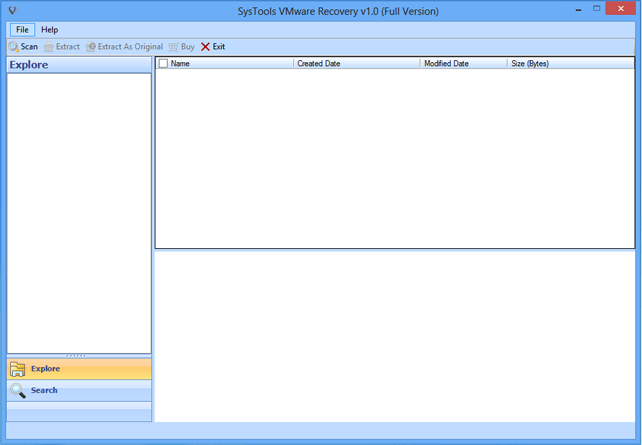
“When I came to knew that my all VMDK files got corrupted, I was very stressed because these file were consisting of essential data that I require for commercial purpose. I started searching for tools to recover data from VMDK file and luckily, I came across your product. It recover data from my VMDK file in a very effective manner. I would title it as standalone product for VMDK file recovery”
- Lena King, Japan