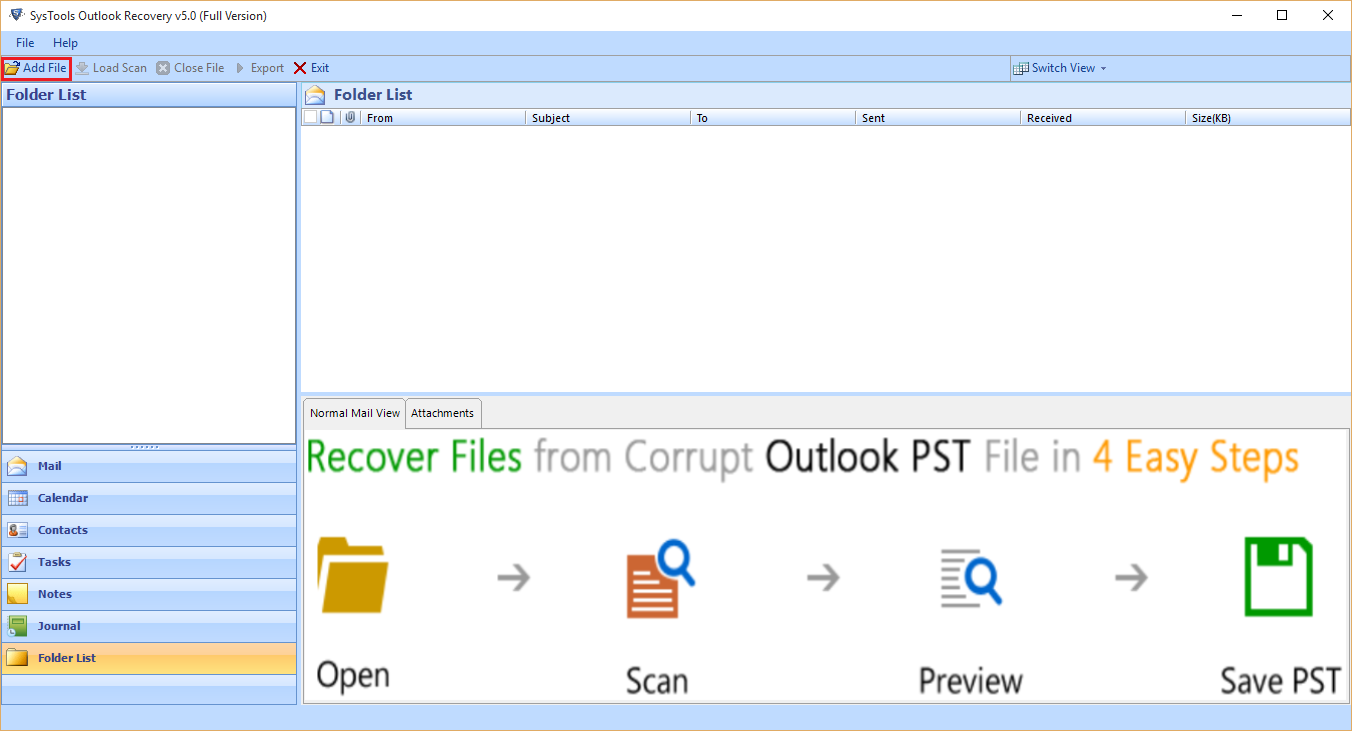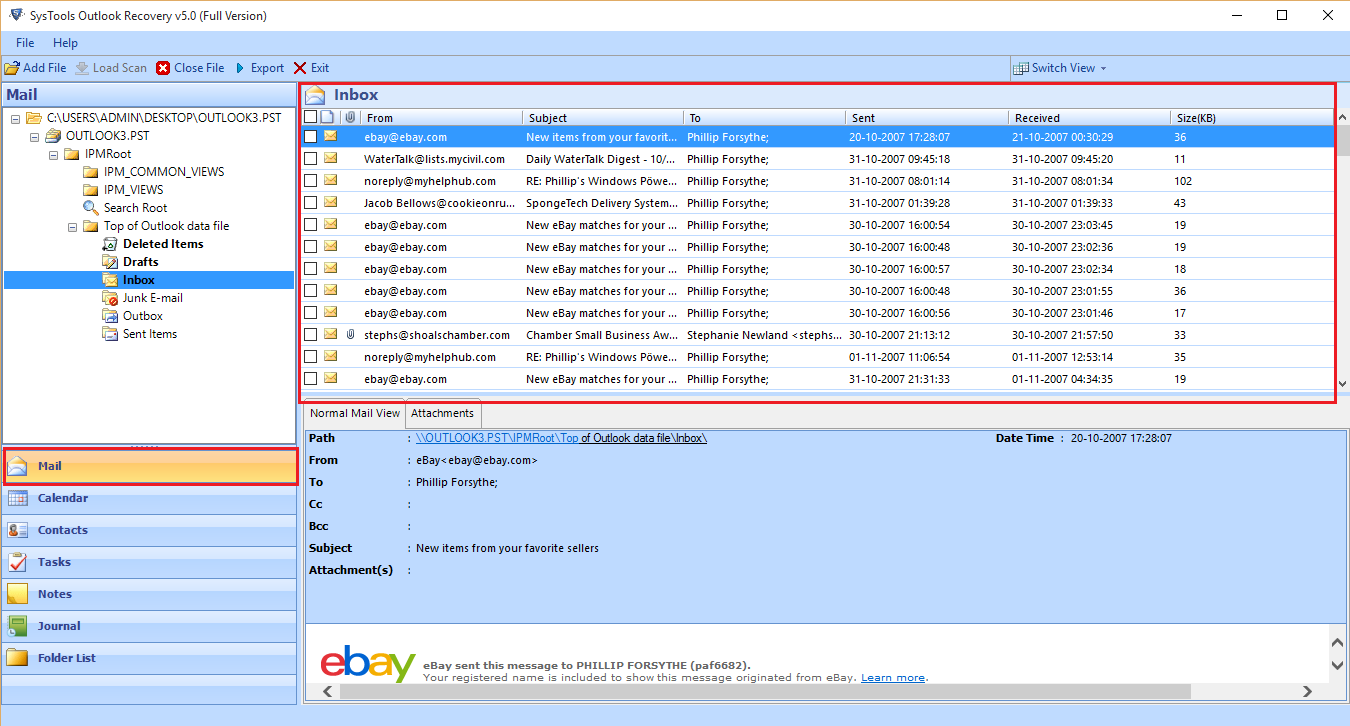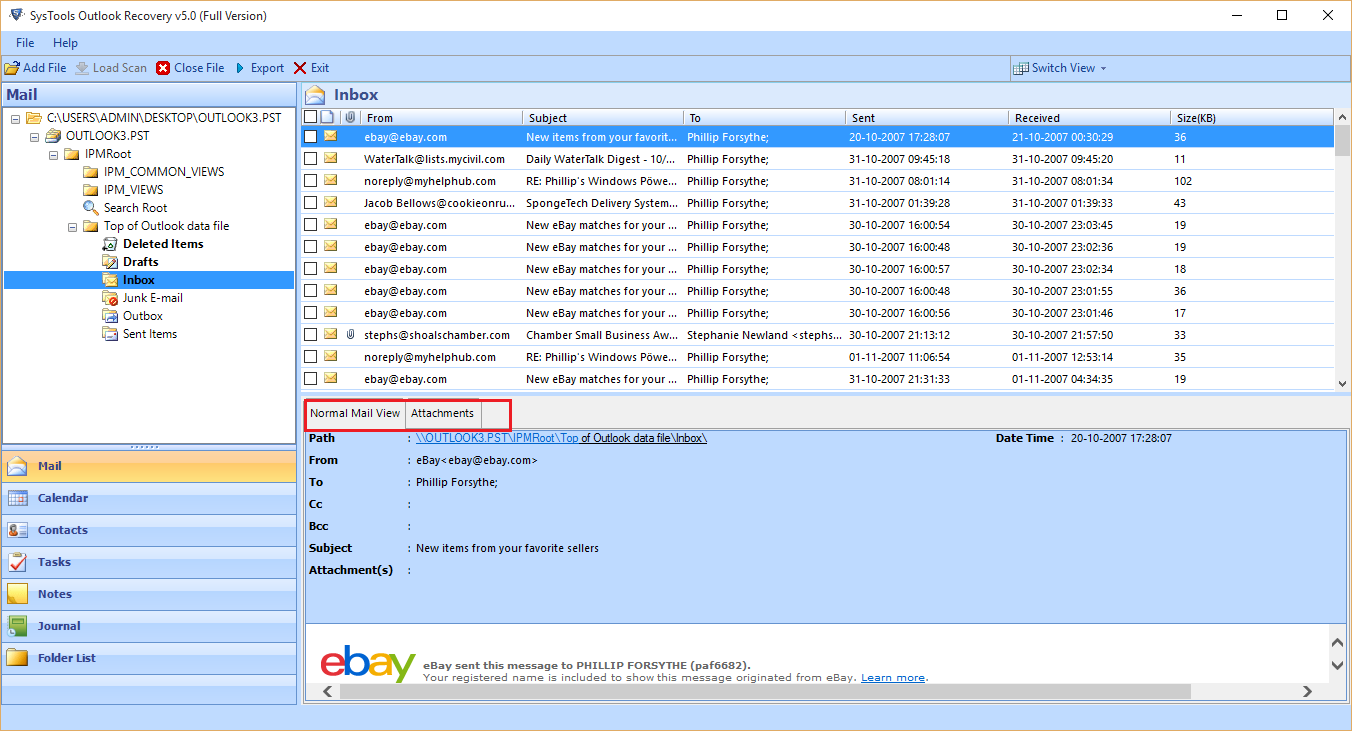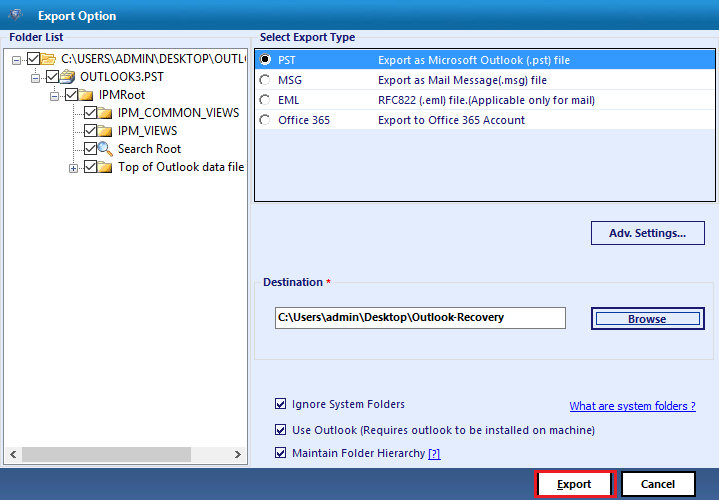Microsoft Outlook Recovery Tool
A Reliable Tool to Recover Corrupt PST files and Save Recovered Data
- Restores all the data items in corrupt/damaged PST file
- Ability to Recover Permanently Deleted Outlook Emails
- Imposes no limitation on the size of Outlook PST file
- Exports Recovered PST data in MSG and EML and Office 365 formats
- MS Outlook Installation is not required for Recovery
- Compatible with Windows 10 OS and MS Outlook 2016
- Supports recovery of password protected PST data file
Demo version will only allow to preview the recovered data.
Price: $49
Detailed Features of the Microsoft Outlook Recovery

Multiple Export Options
The Microsoft Outlook Recovery tool is capable of recovering all the data items from Outlook PST and save them in multiple file formats namely PST, MSG and EML file formats.
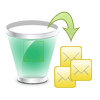
Restores Hard-deleted data
It has been developed with an advanced feature that allows user to Recover Corrupt PST files and restores permanently deleted Emails, Contacts, Calendars, tasks, etc.

Instant Preview of PST items
The tool will give instant preview of all the data items after scanning the damaged PST file. Each email in PST file will be displayed along with its attachments, if any.

Selective PST Data Extraction
While using this tool, user has the freedom to check/uncheck the Outlook items to select only the desired items or all of them, which needs to be extracted.
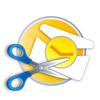
Split large-sized PST file
Using Split option featured in the tool, the resultant bulk-sized PST file can be divided into smaller file size, as specified by the user for easy management.
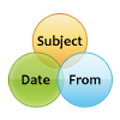
Flexible Naming Conventions
The Tool provides a flexible way to name each email according to some parameters such as subject, date, from, etc. to help users in distinguishing different mails.
Introduction
Microsoft Outlook Recovery tool is reliable software that has been developed to deal with corrupted or damaged Outlook PST files and saves the recovered data in healthy PST, MSG and EML file formats. Along with the ability to restore permanently deleted items from PST file, it can also recover data from password protected PST. It supports both type of PST file format namely ANSI and UNICODE without any size limitation. However, the recovered data will be saved in UNICODE format only.
What is the Need of Recover Corrupt PST files?
Recover Corrupt PST files proves to be a one solution for resolving all the issues related to Outlook PST files with the ability for data restoration in healthy file format. Some of the issues are:
- Corruption of PST file due to huge amount of data storage.
- Inaccessibility issue of PST file contents due to virus attacks.
- Unexpected Outlook Termination while performing some action
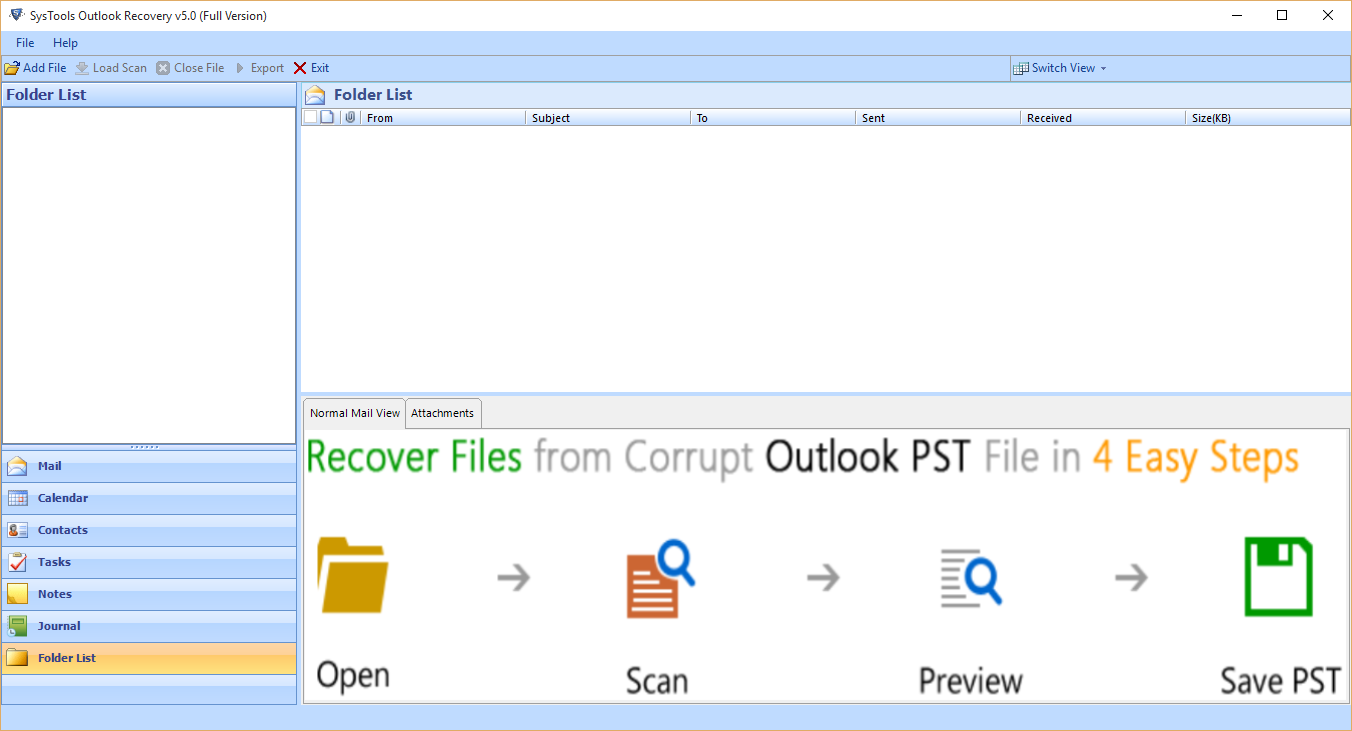
“I was in dilemma when I was not able to access my PST file that contains official information of my upcoming Project. Luckily, I came across this software that has helped me recovering all data effectively from my damaged PST file.”
- – Catherine Jones, England