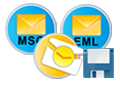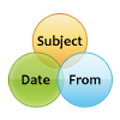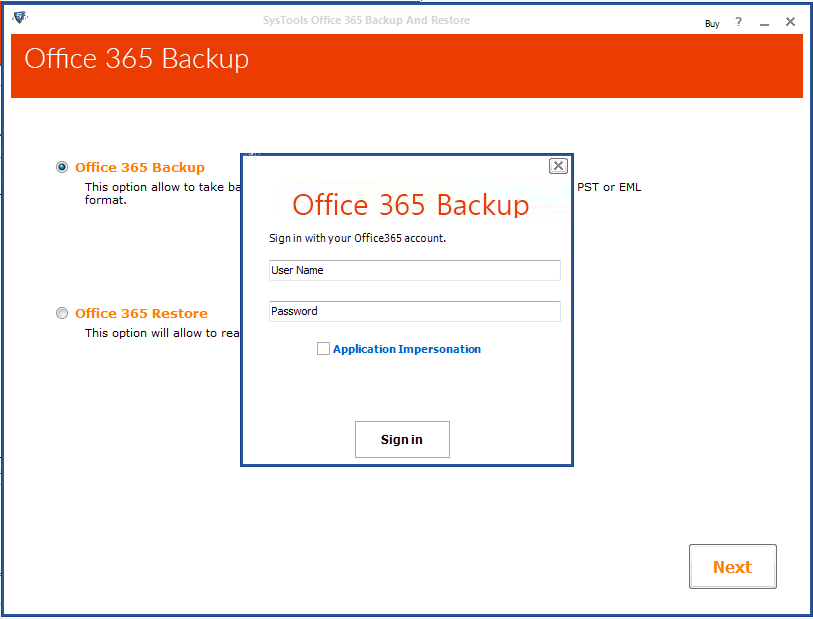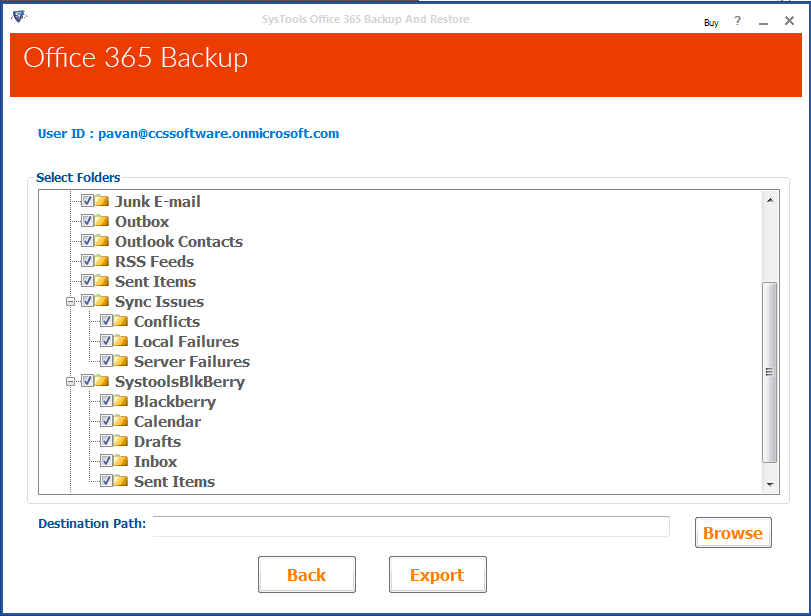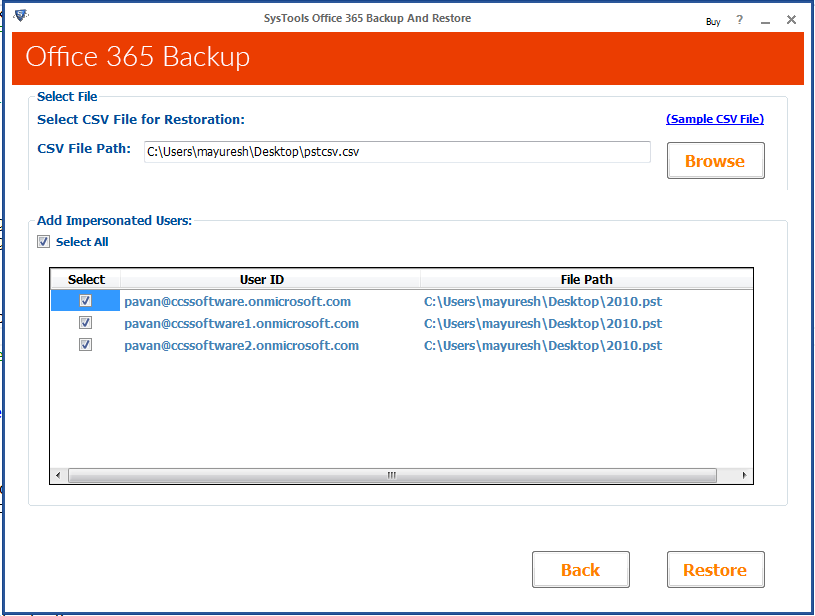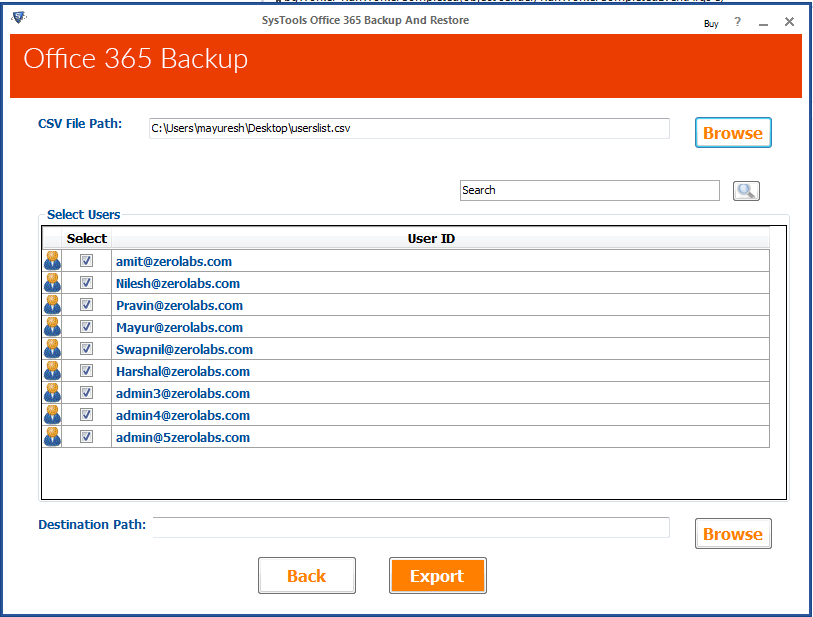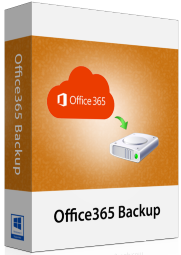
Office 365 Mailbox Backup Tool
Reliable Software to backup Office 365 mailboxes to Outlook PST/EML
- Backup Emails, Contacts, & Calendars from Office 365 Mailbox
- Provides backup for both Single & Multiple Users Office 365 Mailboxes
- Backup Office 365 mailboxes to Outlook PST and EML file formats
- Naming Convention Option is available for saving in EML file format
- Advance Filter options for selective backup of Office 365 account
- Admin account facility to save multiple Office 365 user mailboxes at once
- Allow support for single user restore.
- restores Mails, Calendars, Contacts, and Tasks & Journals of PST files into Office365 user account
- Multiuser restoration using Application Impersonation
Demo version will backup only first 100 mails and 25 other items.
Price: $19