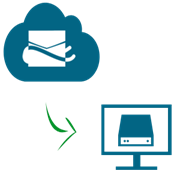
Hotmail Backup Tool
Reliable Tool to Backup Hotmail Emails
- Backup emails to PST, PDF, MSG, EML, and MBOX file formats
- Archive Contacts in VCF and Calendars in ICS file format
- Apply Filter option to backup selective emails
- Date filters for creating backup of specific emails
- Hotmail Backup Tool backup emails from Single or Multiple Account
- Take backup of all Tasks and Notes from hotmail account
- Backup Hotmail emails in an incremental manner
- Archive and remove emails from server using Delete After Download feature
- Enables support to Download Attachment to Disk for PDF writer
- Users can use in different languages; English, Chinese, Japanese, German, etc.
- MS Outlook installation is not mandatory
Download for Windows
100% Safe & Secure
Download for Mac
100% Safe & Secure
Demo version will backup only first 100 mails and 25 other items.
Price: $39
Detailed Features of Hotmail Backup Tool

Backup Hotmail Emails in Multiple Formats
The tool provides multiple file formats such as PST, EML, MSF, MBOX and PDF. Also, users can backup Hotmail contacts in VCF and Calendars in ICS file format.

Choose Specific Folders
Hotmail Backup tool offers users to choose the specific email folders which they want to back up. Users can also select all emails folders to create backup of complete Hotmail data on local system.
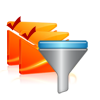
Email Filter Feature
The Hotmail Backup Software supports a filter option, which allows users to filter the emails for a particular date ranges. The time slot for which emails need to be backed up can be specified in the FROM-TO column.

Internet Bandwidth Feature
The in-built bandwidth configuration feature permits user to select the bandwidth to be used by the tool. Hence, users can specify the bandwidth to be consumed at different duration depending on their preferences.
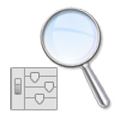
Scanning Progress
This feature of this Hotmail Backup wizard allows users to view the status of the emails being scanned. Various parameters such as percentage of backed up process, folder name, item count, rate etc. are displayed to the user during backup processing.

Delete after Download
Users can also choose to use delete after download option, which automatically deletes the folder from Hotmail email account, once they are completely backed up in hard drive. This feature of this Hotmail Backup Tool can be used to free space from Hotmail account.
Need of Hotmail Backup
Nowadays, people generally make the use of email clients such as Hotmail as a medium of communication. The emails contain the important data items such as text, attachments, media etc. So, one would not want to lose their Hotmail emails. However, due to certain issues like server failure or accident deletion of emails, user faces the problem of losing the emails. Since Hotmail does not support the backup of emails, it becomes very important for users to use third party applications to deal with such crucial situations. Once the emails have been backed up on local system, user can be care free about Hotmail data loss.
What makes Hotmail Backup Unique?
The most reliable way to backup Hotmail emails is Hotmail Backup tool. Some of the distinguished features offered by the tool include:
- Provides complete Hotmail email backup
- No data loss during backup processing
- Filters the required emails according to need

Thanks for Demoware Company provide a better solution to backup Hotmail emails recently I switch a company and I need previous company emails backup and your Hotmail backup tool to easily export all email data backups in saved it my Pen drive.
- Devid, India


