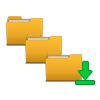AOL Backup Tool
Backup Emails in PST/CSV/TXT/HTML/MSG/EML/PDF/MBOX
- Generate backup in MBOX, PST, MSG, CSV, TXT, HTML, PDF, and EML formats
- Save backup of Single/Multiple AOL Mail user account
- Data Filtration by applying ‘To’ and ‘From’ date range
- Incremental Backup automatically skips backup previously downloaded data
- Delete After Download option to freeing up AOL account space
- Support Multiple Naming Conventions to assign file names.
- Different UI language selection such as English, Chinese, Russian, Indonesian, etc.
- Pause/Resume Option for temporarily stopping the downloading
- option to Append, Pin, and Save Attachments on Disk for PDF Writer
- Maintain AOL email data integrity and folders structure
- Provide an option to PRINT AOL emails.
- Compatible to all versions of Windows OS
- Support backup for multiple domains i.e. @verizon.net, @aim.com and @aol.com accounts
Demo version has limited facility to backup only first 100 Emails.
Price: $49