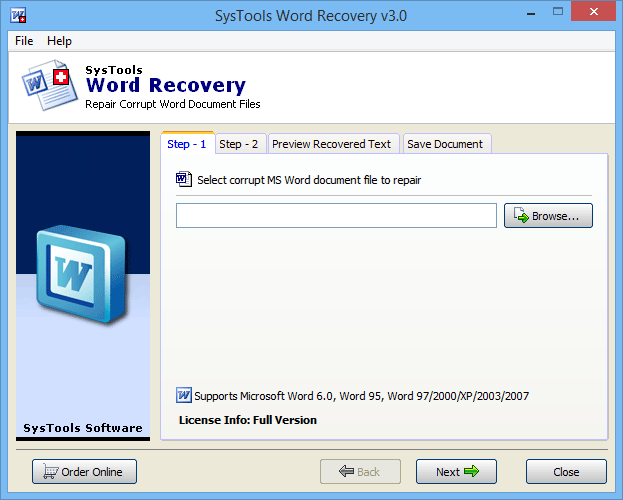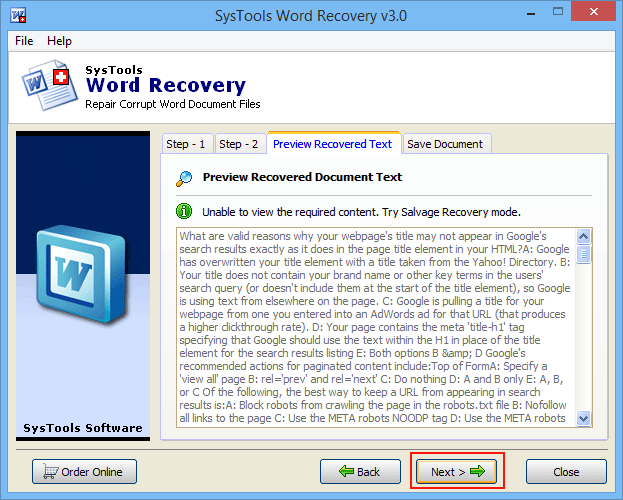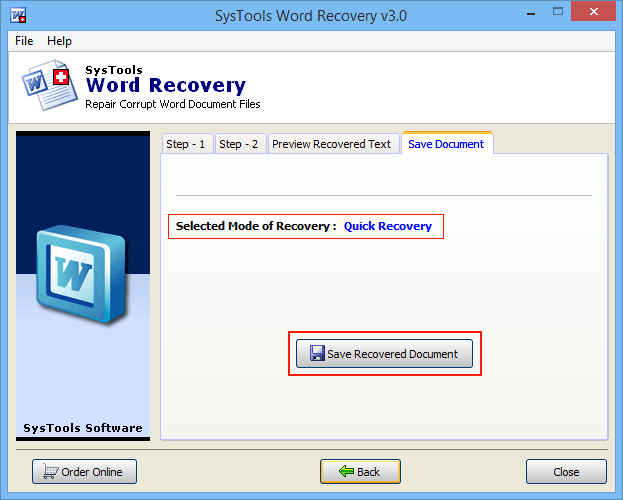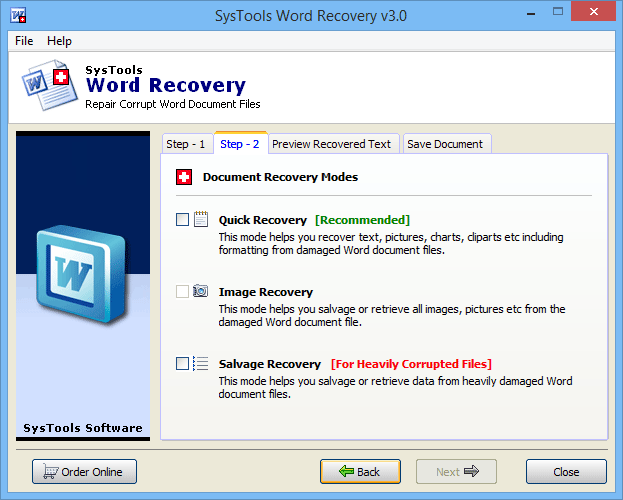Word Repair Tool
Reliable Tool to Repair & Recover Corrupt Word Document
- Allows complete recovery of damaged Word files
- Provides three mode recovery solution for files
- Offers preview of data recovered from the file
- Imposes no limitation on Word file size
- Maintains data integrity and data formatting
- Supports files of Office 2013 & all below versions
- No MS Office installation necessary for file repair
Demo version will only allow to preview the recovered data.
Price: $45
List of Key Features of Word Repair Tool

Word File Repair
Word Repair tool provides efficient repair solution for all types of corrupted and damaged Word files. It scans the complete file and repairs the major issues; without introducing any loss of data in the file.

Maintains File Formatting
The tool aims to maintain the formatting styles like: hyperlinks, text font, text size etc. So, it provides the recovery solution for corrupted or damaged Word files; without changing the format of the existing file.

Document Repair Status
While the Word file is under the process of recovery, the tool generates a repair status report. The report indicates the percentage of the file that has been scanned by the Word Repair Tool at a given point of time.

Preview Recovered Data
Word Repair tool generates the preview of the recovered Word file. It represents the complete data recovered from the Word file; without introducing any formatting change or data loss issue in the file.
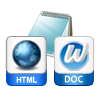
Save Recovered File
User has an option to save the recovered Word file in any of the following formats:
- Save As Doc: Saves in DOC format
- Save As HTML: Creates browser supported HTML file
- Save As Plain Text: Creates a single TXT file
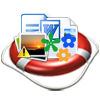
Three Mode Recovery
Depending upon level of file corruption, user can choose any of the following recovery mode:
- Quick Recovery: Recovers text, pictures, charts from damaged file
- Image Recovery: Recovers images/pictures from damaged file
- Salvage Recovery: Recovers data from highly corrupted file
Effortless Technique to Recover Corrupt Word Document
Word files are used commonly amongst all user groups, including Home based, students, and business class groups. Therefore, the issues of corruption have been dealt by all. The vulnerability to corruption is surfaced with Word files because of the fact that they are shared and moved around amongst multiple users leading to encounter with multiple computers using different versions of Microsoft Office Suite. This could result in a conflict leading to the corruption of Word files. Word Repair software on the other hand is a boon to such users as it renders a successfully guaranteed recovery of document files. The Recover Corrupt Word Document software is built to support both doc and docx files which makes it a complete Word Repair toolkit. Besides that, the software features a number of supporting features, which enhances the quality of the tool. These features include; recovery along with preview, image only recovery, salvage recovery for severely corrupted files, multiple export options, and much more.
What makes Word Repair Tool Reliable?
Uniqueness of the software lies in its capability of rendering not just multiple recovery modes but also multiple extraction modes. The software features a set of options to choose how the document will be recovered, i.e. Quick, Image, or Salvage recovery. Moreover, in addition to that, users also get to choose the type of output they want to generate such as; DOC, HTML, or Text. Therefore, the software emerges as a completely user-friendly solution that ensures satisfaction of the end user by featuring customized recovery.
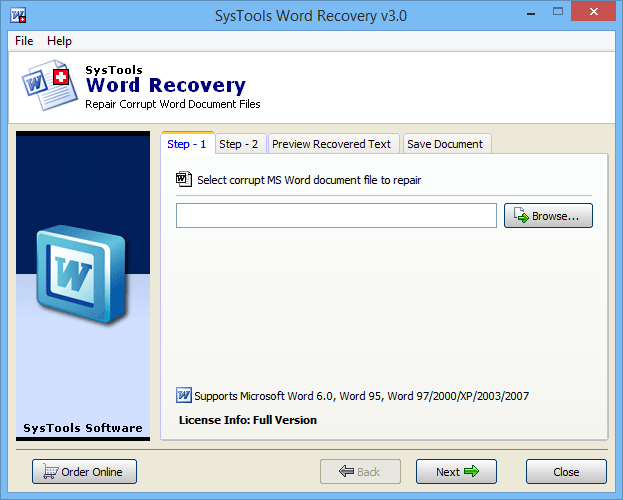
- “There are various products in the market that claim to be the best for recovering Word files. However, I found Word Repair software the best amongst all. Owing to the tool’s potential of dealing with severely corrupted documents, I became a fan instantly!” -
- - David Garrick, London