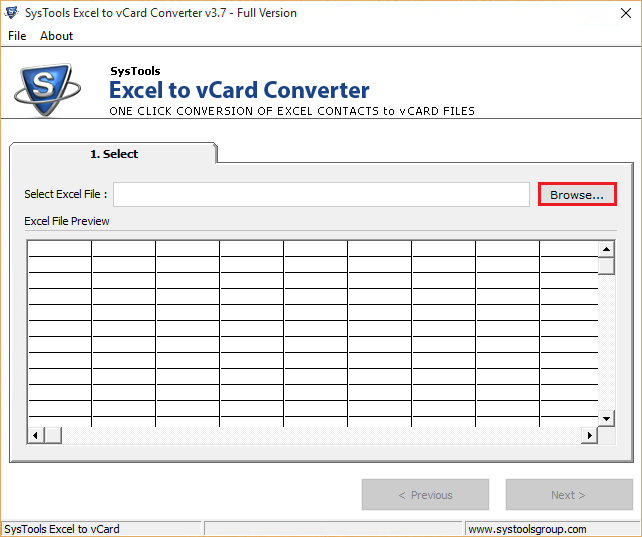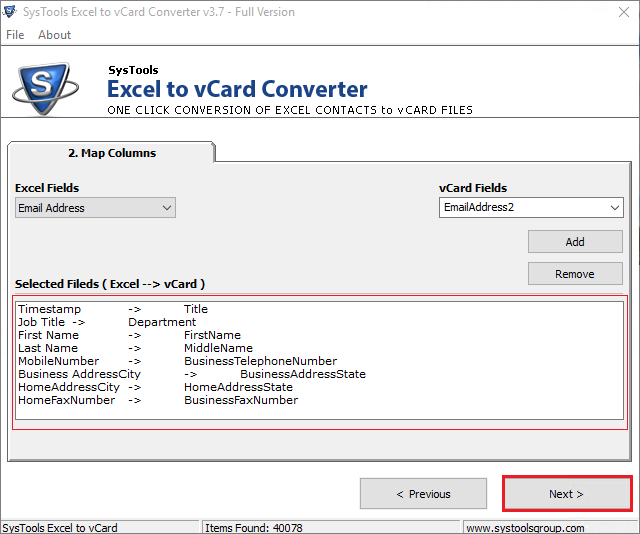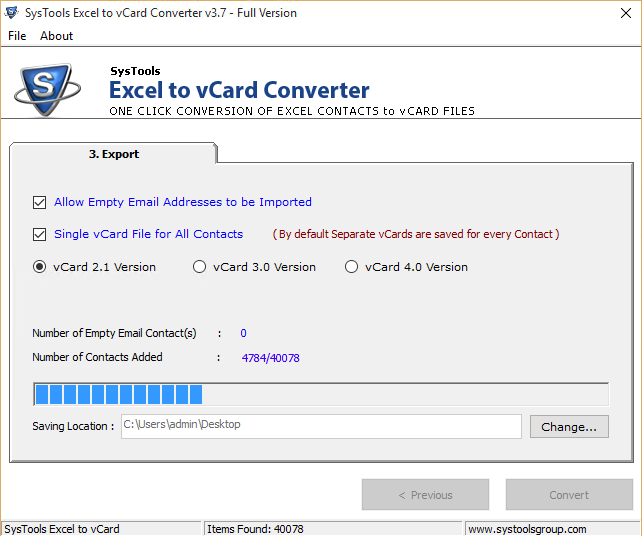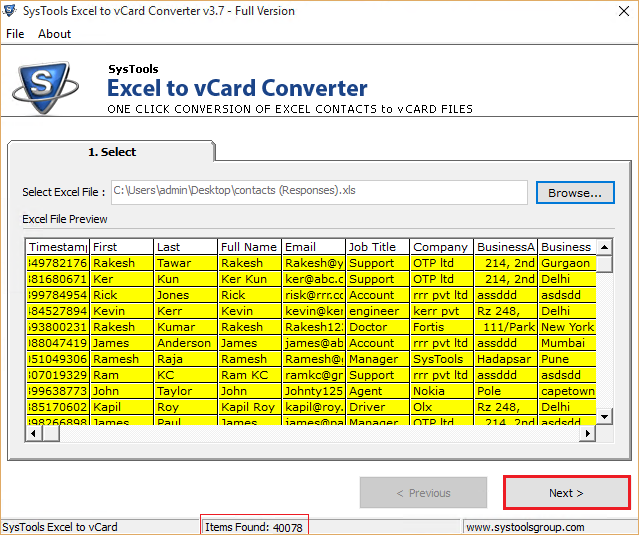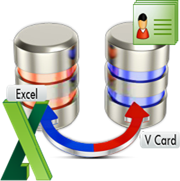
XLS to VCF Converter
Reliable Solution to Convert Multiple Excel Contacts to vCard
- Instant Preview of Excel File with rows and columns
- Supports Export of Excel data to multiple vCard Editions
- Mapping Feature to map Excel Fields and vCard Fields
- Convert large number of contacts in XLS file at a time
- Creates single VCF file for each contact in the Excel File
- VCF files can be used in Outlook & multiple mobile Devices
Demo version scans XLS files and lists all recovered folders. Enables export options to save first 25 emails per VCF file.
Price: $29
Detailed Features of XLS to VCF Converter
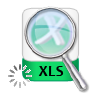
Preview of Excel File after Loading
XLS to VCF Converter will generate an instant preview of all the contacts in the Excel file. User can view each row & column containing different information of a contact.

Convert XLS/XLSX Contacts to vCard
The Conversion Software allows user to convert multiple contacts from the XLS/XLSX file to vCard file format at a time, without any limitation on the size of Excel file.
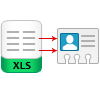
Map Excel columns into vCard Fields
The Mapping feature can be used to map details in each column into vCard fields. For this, select one column name from Excel and respective name from vCard attribute.
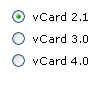
Saves output in multiple vCard Editions
While saving VCF files, the Converter gives freedom to its users to select any of the available vCard editions namely 2.1, 3.0 or 4.0 as per their requirements.

Supports vCard Files in Mobile devices
The resultant vCard files containing the contacts can be imported successfully into MS Outlook account, Android phones, WhatsApp, Blackberry, iPhone, etc.

Saves vCard in Default destination location
The tool saves the VCF files on the desktop by default after the conversion. However, user can choose any other location, as required to save the VCF file.
Introduction XLS to VCF Converter
Previously, Excel file was the common file format used for storing contacts information that may contain name, address, number, etc. However, its usage has been reduced since most of the users prefer to switch their files. Some reasons for exporting are inaccessible XLS contacts in many applications or mobile devices, Easy sharing of contacts and for saving the contacts in an integrated VCF format. The software provides an easy way to convert excel contacts to vCard files making it accessible in MS Outlook, Android, Blackberry, iPhone, etc.
What makes XLS to VCF Converter Unique?
- Ability to convert above 40,000 contacts at a time
- Compatible with vCard 2.1, 3.0 and 4.0 Editions
- Maps each column of Excel contact into vCard Fields
- VCard is usable in Outlook, Blackberry, iPhone, etc.
- Imports XLS Contacts with empty email address Field
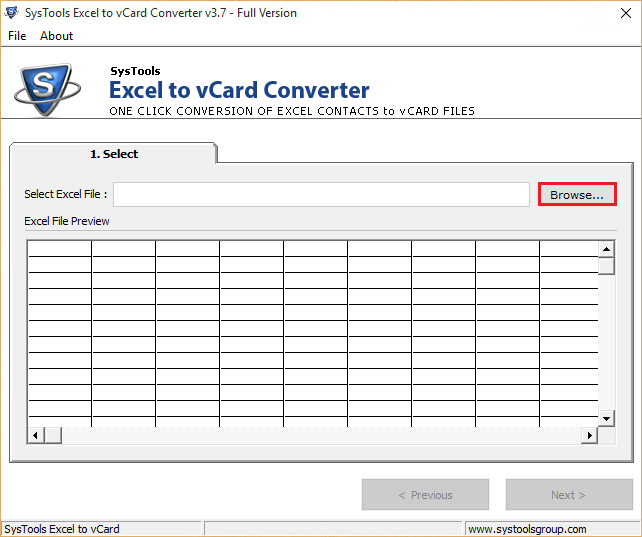
“Thanks to my colleague who has recommended me to use this conversion software. It has made me access all the contacts that were saved earlieron my old Excel file in my Outlook account by converting it to vCard file.”
- Jonathan Simpsons, Ohio