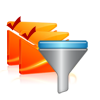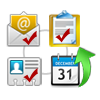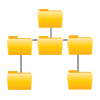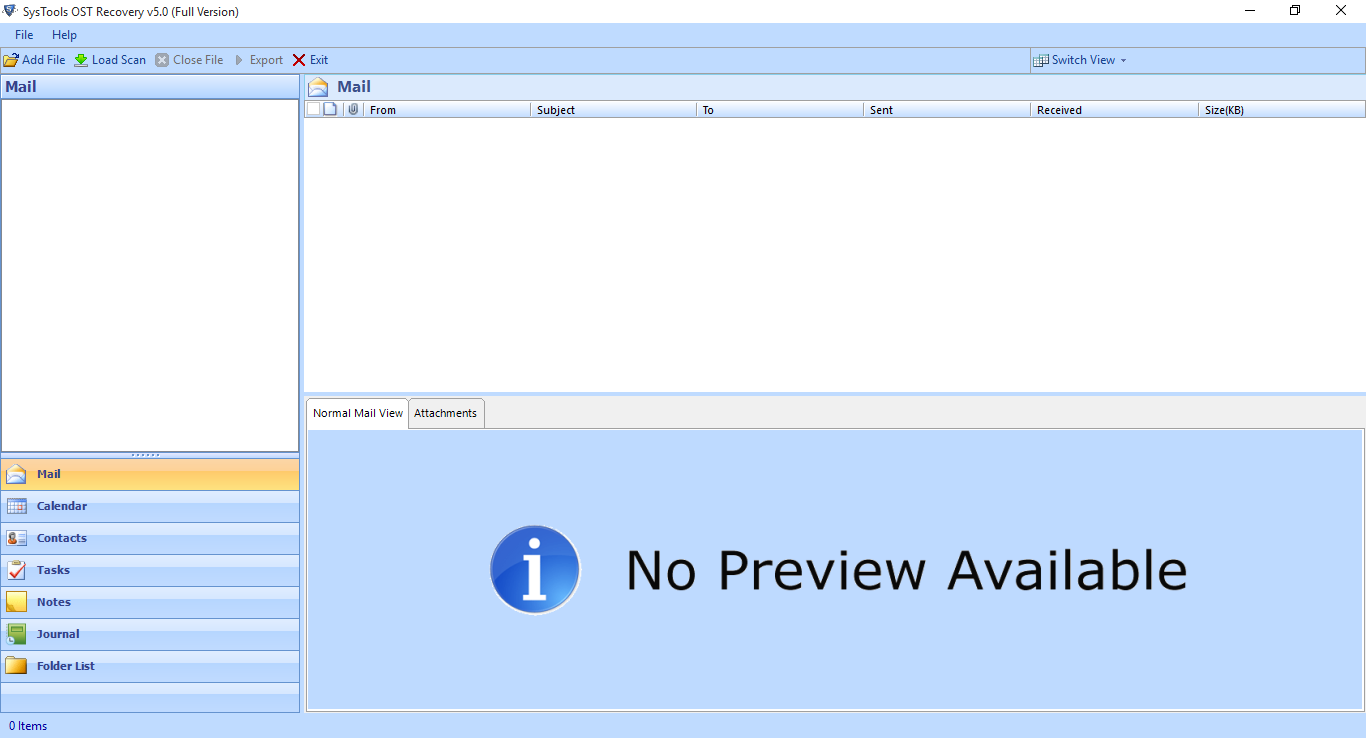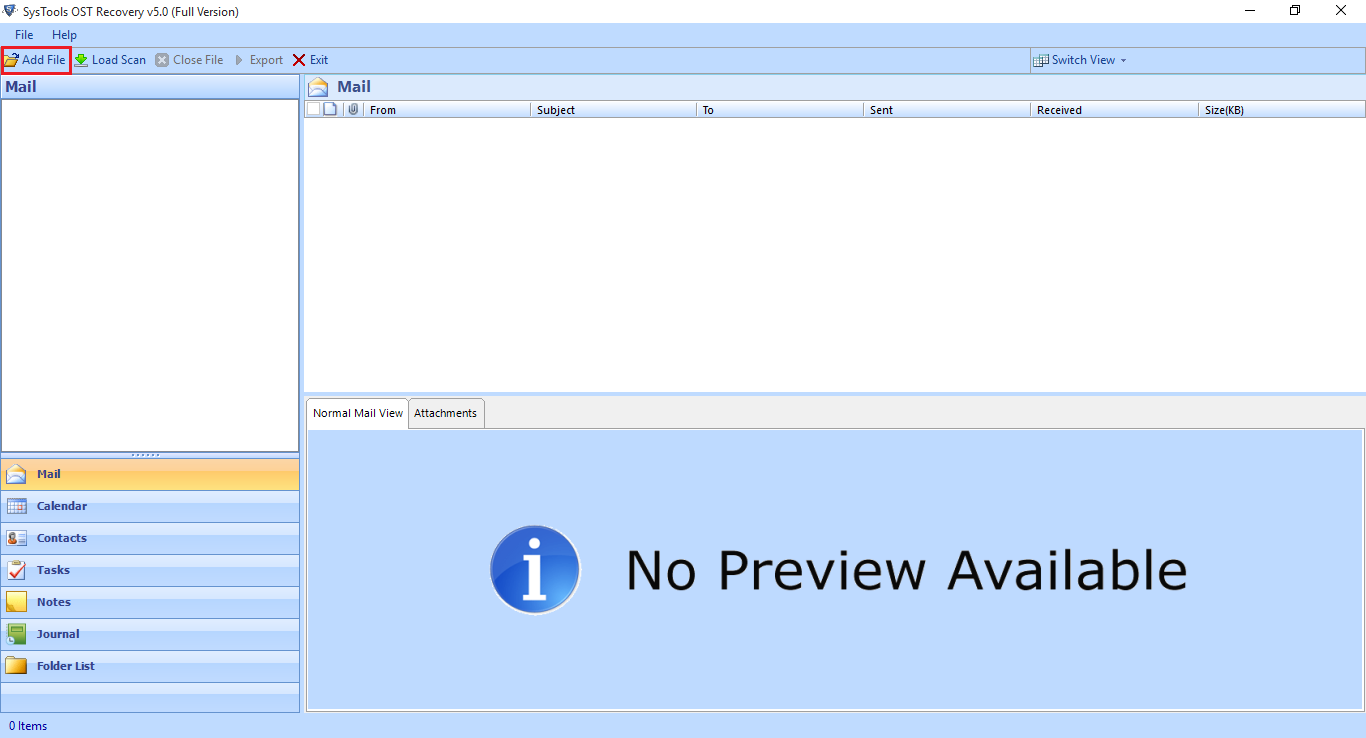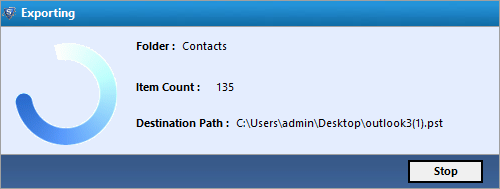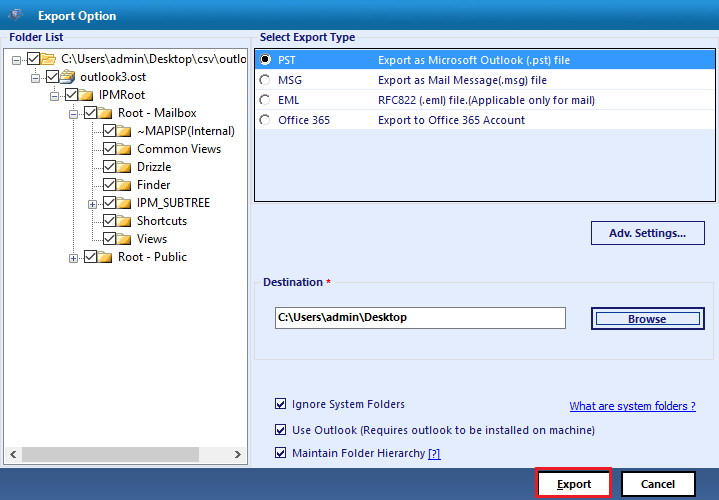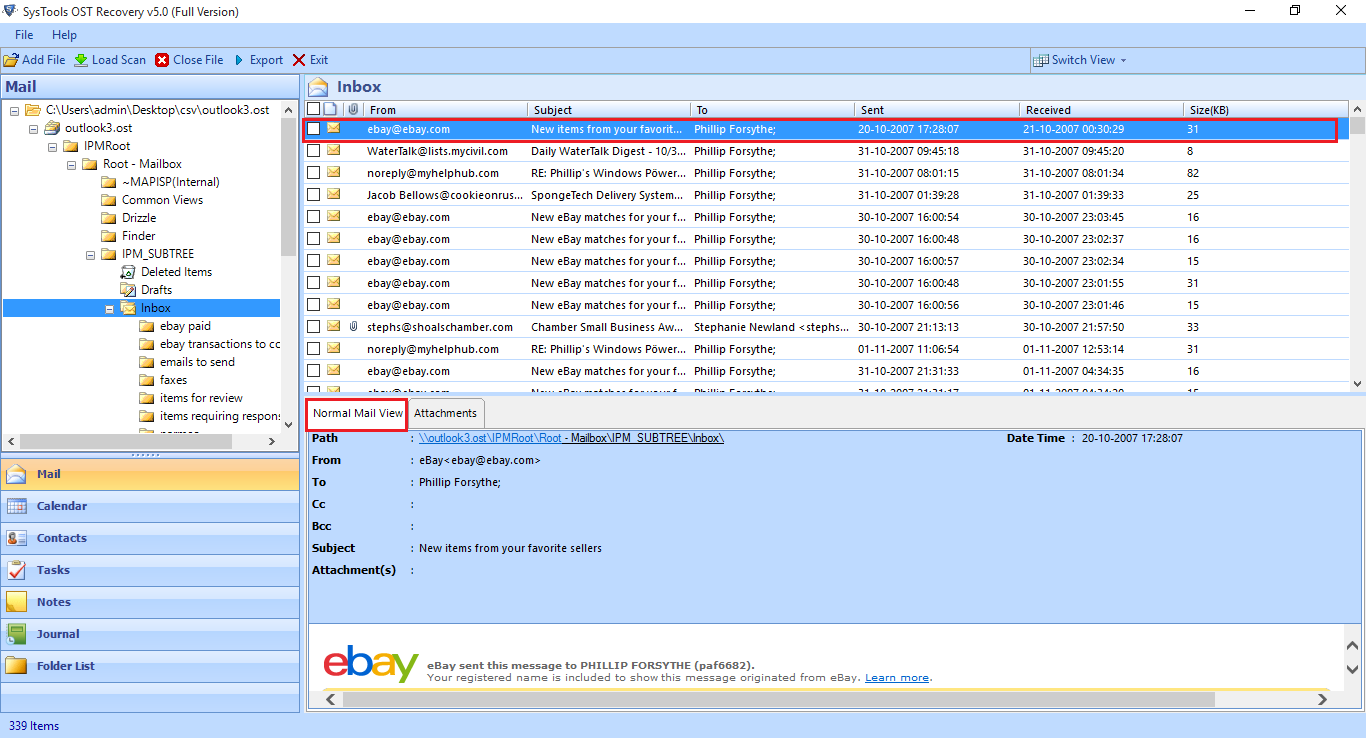With the advancement in technology, Microsoft has moved their mailing services to Cloud with the advent of Office 365. One can simply backup and access emails through the cloud service. To upload an OST file to Office365 account a lot of efforts are needed. Either create a personal storage and ship it to Microsoft data centre or upload it manually. The manual procedure may take a lot of time considering the mailbox size. This is where OST to Office 365 Converter can be used. It is an easy and user-friendly tool that can migrate OST to multiple Office 365 accounts. It can take the role of administrator and transfer mailboxes without using individual account password. Just enter the server IP and password and start to move OST file to office 365 mailboxes.
More About the OST File to Office 365 Converter
The Upload OST to Office 365 tool is a professional software that can be used by both, a home as well as business users. It has been designed to cater the needs of all those trying to import OST into Office 365 account. It is a simple yet effective tool that provides multiple options to selectively migrate data. It recovers .ost file as soon as it is uploaded to the tool. An image of the scan is saved, so that one may refer to it the next time they access the tool. It is a powerful algorithm that is easy-to-use and makes uploading OST into office 365 effortless. Try the free version to start migrating 25 items per folder before purchasing the full version. Complete data integrity and security is ensured. The data from emails is not saved anywhere by the Import OST File to Office 365 tool or shared with a third party for promotional purposes.