
SQL Recovery Tool
Recover and Restore Corrupt / Deleted Records from SQL Database
- Guaranteed provision of SQL database recovery
- Restore even deleted records from SQL MDF File
- All Components Supported: Tables, Views, Keys, etc.
- Preview of recovered SQL database objects offered
- Database of any given size supported for recovery
- SQL Server Versions Supported: SQL 2014 and all below
- Provided Support for ASCII and Unicode XML data type.
- Provided Support for Datetime2, date time off set, sql_variant, hierarchyid, geometry & geography data types.
- Provide support for 2016 SQL server MDF files.
Demo version will only allow to preview the recovered data.
Price: $249
SQL Recovery Key Features Highlighted In Detail

SQL Database Recovery
With this application, you can recover SQL Server database into a healthy state. Whether the database is affected by minor corruption, major corruption or deletion of records SQL Recovery can bring the contents back to a stable state.

Complete Object Preview
Entry within each component/element can be previewed once the database has been recovered. The preview option helps in confirming whether the recovery was a complete success or something has been missed out in the process.

Save SQL Database Scan
The SQL Recovery software on its end works as quickly as possible. However, the database size also matters. Thus, a large sized database may take a lot of time in scanning; to tackle with this, the tool offers saving a scanned copy of the database for reuse in future.

Process MDF & NDF Files
SQL Server offers the provision to create a Primary database and a Secondary database to continue managing entries in it. So, the SQL Recovery tool also offers to process both MDF as well as NDF file for recovery and restoration of data stored within them.

Restore Conveniently
When restoring recovered database, you can choose to do so directly on the server in an existing or new database (generated directly via software). Or you can choose to create an SQL Server Compatible SQL Script file in case server is unavailable.
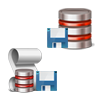
Export Selective Elements
Amongst the many export options to choose from, the software offers the provision to select which element to restore and which not to. The checkboxes provided against each database component can be used for making selections for its export.
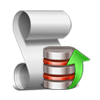
Customize Database Export
While restoring recovered database and its components, you are given the choice to save database in the required manner. You can either save just the schema for tables, procedures & views or schema along with the data for table(s).

Recover Suspect Database
MDF databases go into SUSPECT mode due to structural inconsistency. The application is capable of bringing back the database into a stable mode by recovering its components and contents stored within.
Uniqueness of SQL Recovery As An Enterprise Based Solution
SQL Server is used at places apart from enterprises too, depending on the requirement but we chose to mention them being the biggest users of the product. Enterprises have the most common SQL Server users and thus, all they need to maintain their usage of the platform is a recovery solution that helps them deal with day to day minor/major issues surfaced with the database.
SQL Recovery is a dependable approach in this case because it has – no database file size limitation, recovery limitation, or restoration potential limitation. To be more specific:
- The application can recover database of size more than a Terabyte
- Recover them from the most major forms of corruption/inconsistencies
- And last but not the least, offers restoration of deleted records too
Restoration Options – On Server or In Script
When recovery takes place, the software provides option to either save the output directly on server in an existing database or a new software generated database. Direct storage on server makes the process of getting back SQL data instant.
Apart from saving directly on server, the recover SQL Server database application lets users extract recovered components in a compatible script file. The benefit of saving database in a script file is:
- It is not version specific, i.e. you can later import it on any version of SQL Server disregarding the source database version.
- When saving in script file, the SQL Database Recovery application at the end provides complete steps for the procedure of importing a script file on SQL Server to guide users.
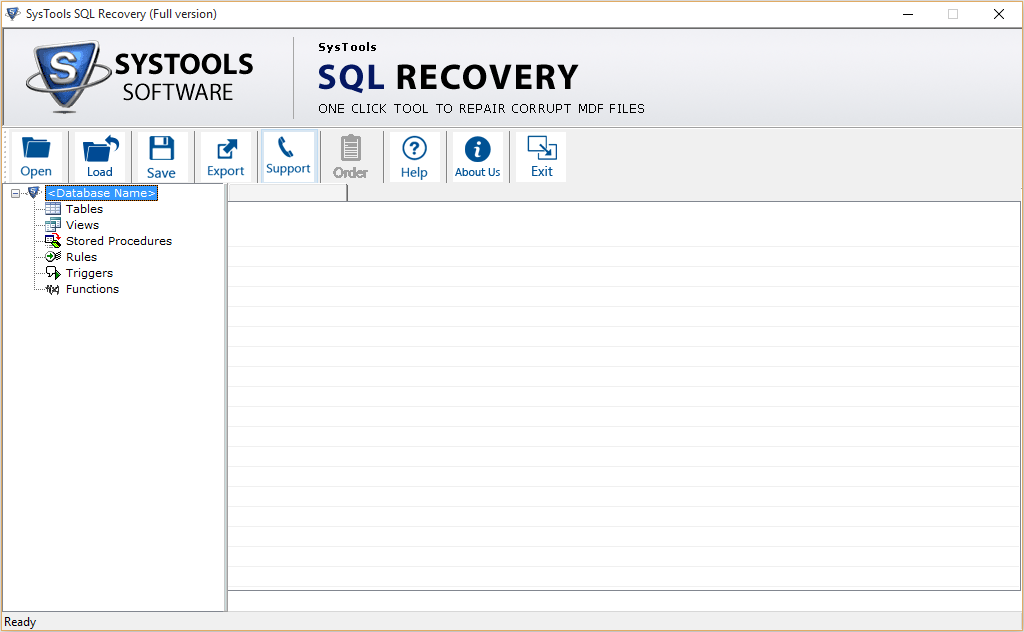
“There are always many databases running at our workplace and almost regularly we come across situations where the chance of losing them gets high. However, with this handy tool, SQL Database Recovery we can completely be at ease.”
- – Gabriel Ferguson, Venice



