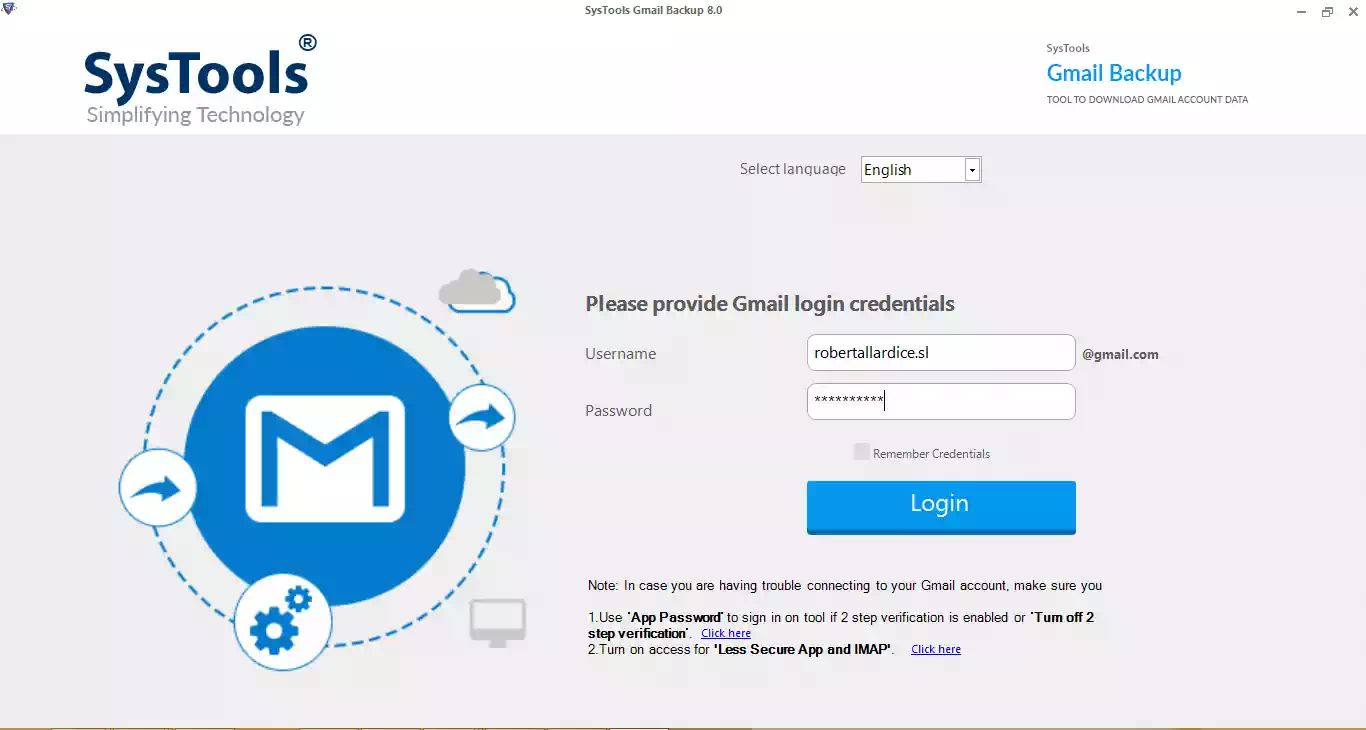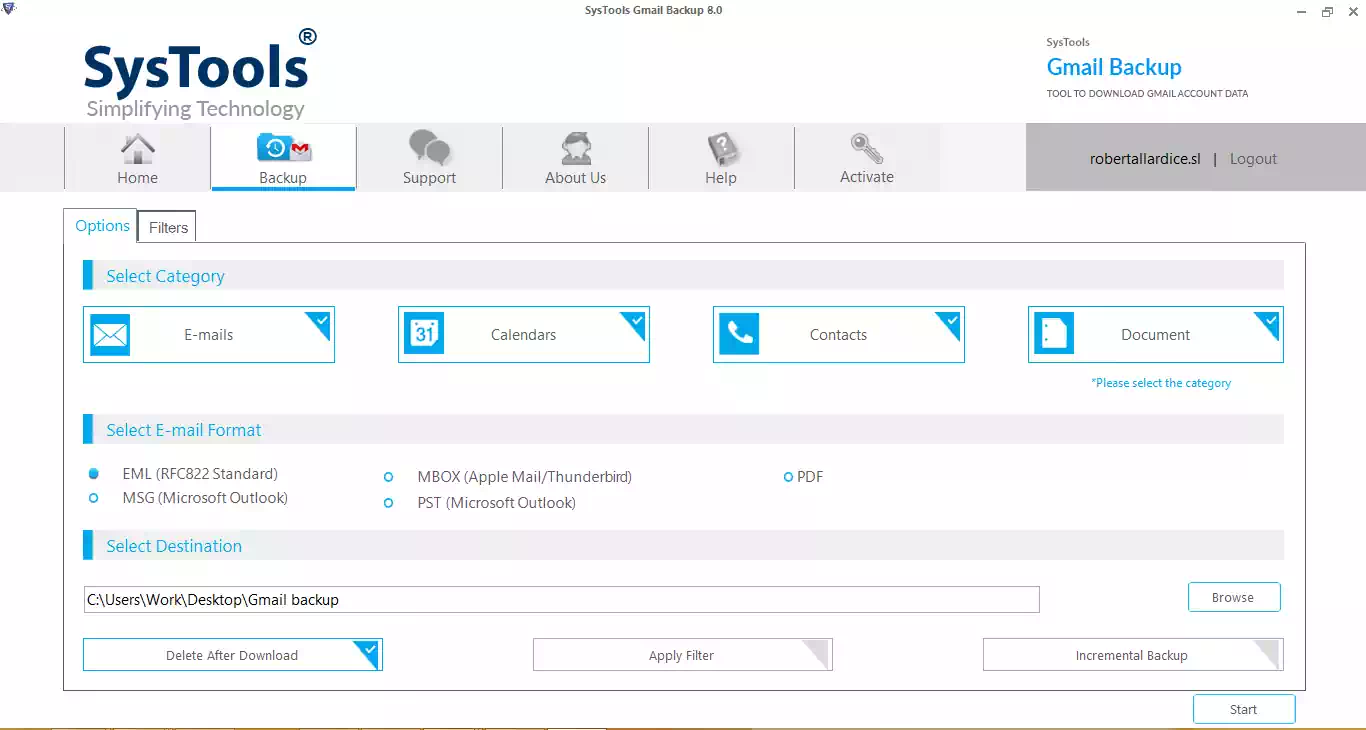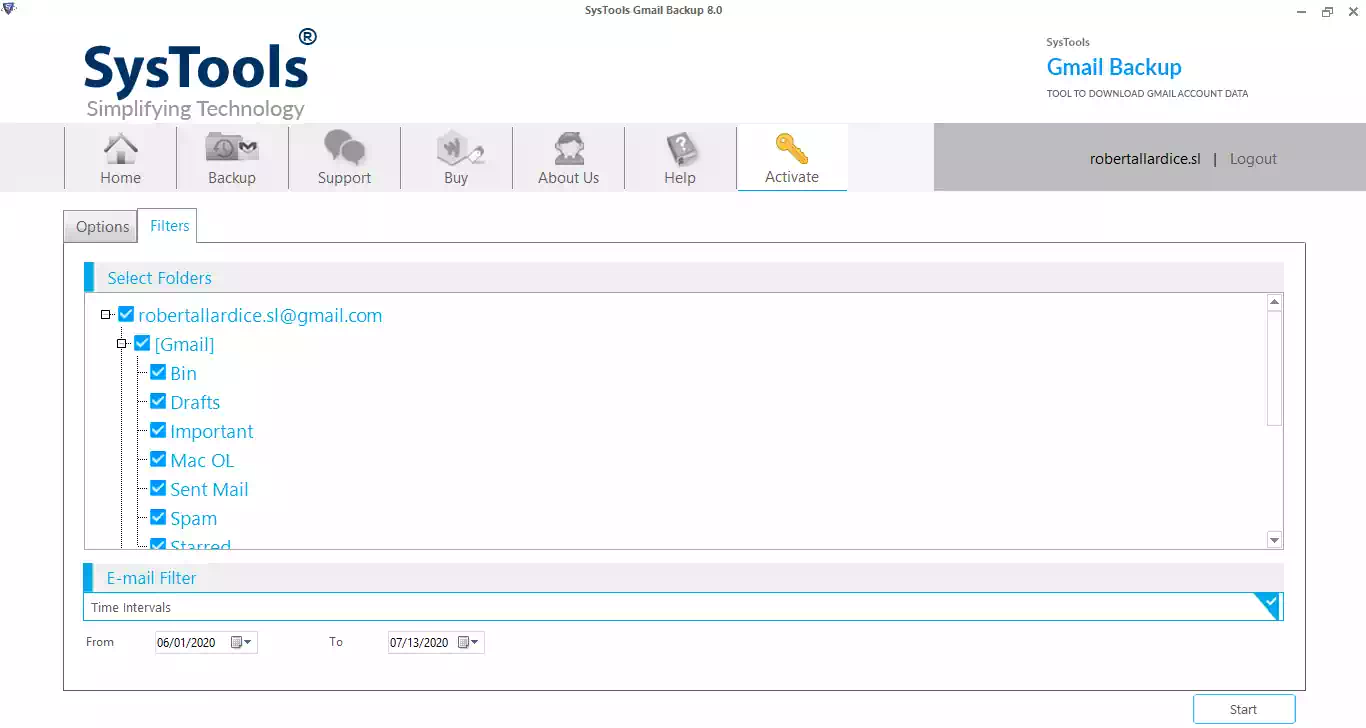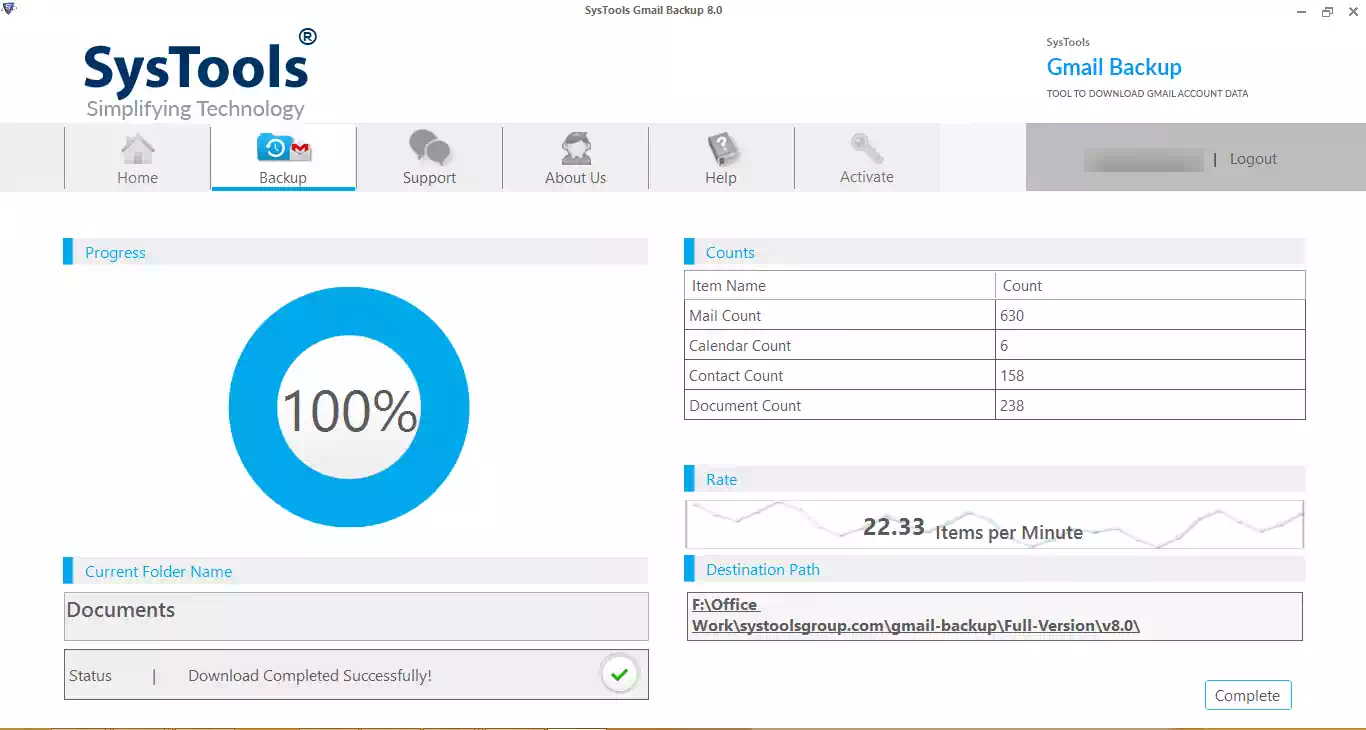Gmail Backup Tool
Backup Free Gmail Account Data in Outlook PST File Format
- Backup complete Gmail account data in PST file
- Feature to delete data from server after downloading
- Export all Gmail emails with attachments as PDF file
- Require MS Outlook for Gmail calendar to PST file conversion
- Provide smooth backup maintaining folder hierarchy
- Support date filtering to backup data of certain range
- Check/Uncheck folder to be downloaded for backup
- Tool available in 6 different languages for users comfort
Demo version will backup only first 100 mails and 25 other items.
Price: $29
Highlighted Features

Backup Gmail Account Items:
Gmail account items like emails, contacts, calendar, etc, can be backed up on local machine. Users can backup their data maintaining the folder hierarchy of Gmail data. Moreover, you can filter emails to download selected data from Gmail account.

Convert Gmail to MS Outlook:
By providing valid credentials of Gmail account, users can smoothly convert data in PST file format. Since PST file is easily supported by Outlook therefore, users can use this file to export Gmail Account Data in Outlook PST.

Pause & Resume Functioning:
Suppose an interruption occurs while functioning with the product, then in such cases the product will pause the procedure, and again resume it from where the procedure was interrupted/stopped.

Direct Login to Gmail Account:
For performing logging operation, it is not important that users will have to separately login into account; else they can directly enter there credentials in apps panel itself and continue with further procedure.

Delete Emails After Downloading:
According to users requirement, the Gmail data can be deleted from server via software directly. With help of Delete After Download option, users can delete all data from the server after downloading data on local machine in PST file format.

Export Multiple Emails to PDF:
The Gmail backup software allows users to easily export all the emails from Gmail account into Adobe PDF file format. User can easily read the Gmail emails without Internet connectivity. Each PDF file will maintain all the attributes of an email as well as attachments intact.

Keeps Information Safe & Secure:
Gmail Backup to PST conversion is performed in a very secured manner. The product does not alters the data and guarantees that information will remain intact throughout the procedure.
Introduction
The Gmail Account Data in Outlook PST software is an ultimate solution to backup Gmail account data on local machine with PST file format. For keeping data safe and secure, the best approach is to safeguard information on computer hard disk. By doing the same, our online data will be safe and with help of this tool we can delete data from the server. If user only wants to download particular folder from their Gmail account, then they can perform such with help of Gmail Backup tool. Conversion of bulk amount of Gmail data without any effort is possible with help of this product.
What makes Gmail Backup for backing up Data?
The Gmail Backup tool is a trustworthy product for safely performing backing up of data on local machine. The product is Windows based and export complete Gmail account items in PST file format. Apart from English language, the product is available in 5 more languages i.e., French, Dutch, Japanese, Portuguese, and Spanish. In a very protective manner, it perform its conversion and also has an interesting feature to pause the process & later resuming it. While performing backup procedure, the product shows a complete progress report with relevant attributes for future reference.
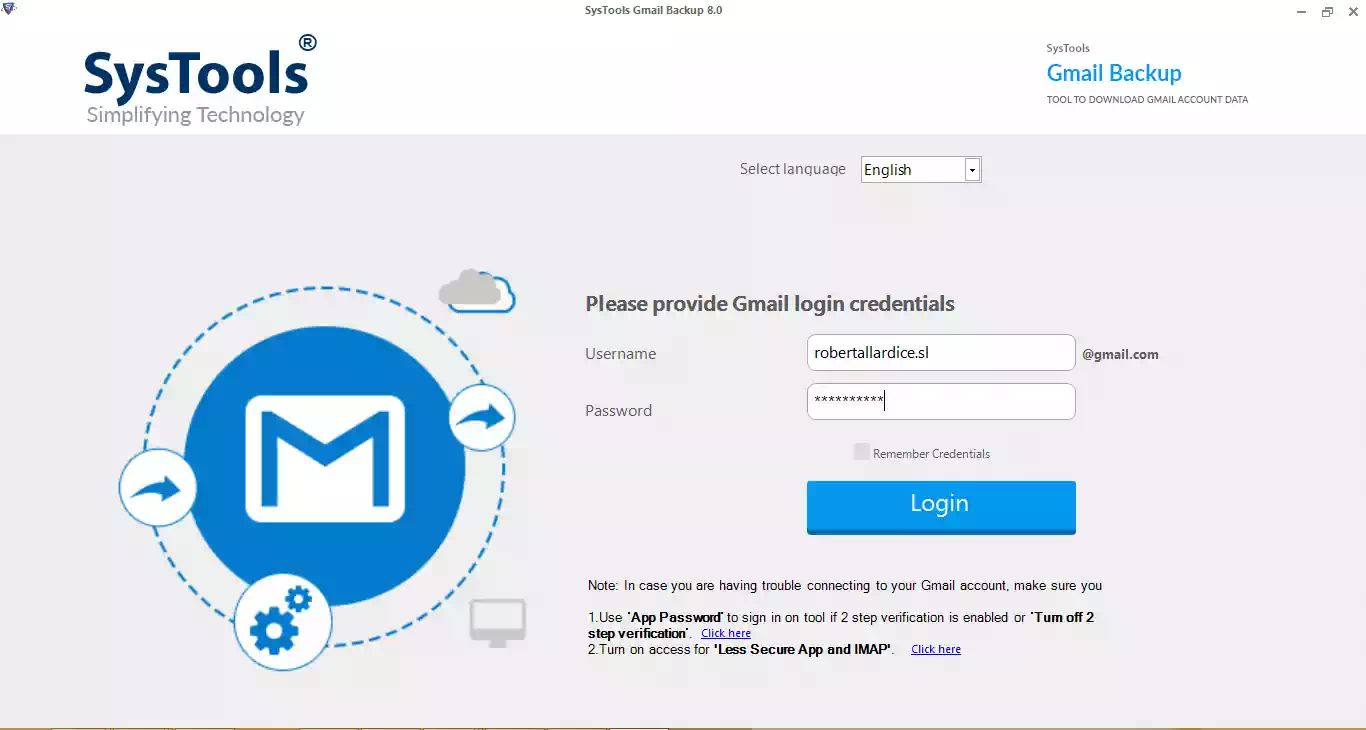
“I was migrating from Gmail to MS Outlook application, therefore, I required a product with help of which I could convert all my essential data in PST file format. I came across Gmail backup tool to convert my Gmail account items into PST file format. The tool was beyond my expectations, it flawlessly within just few clicks converted all my data in PST file and hence, I was able to accomplish my tasks.”
- Kelly Cohen, London
FAQs
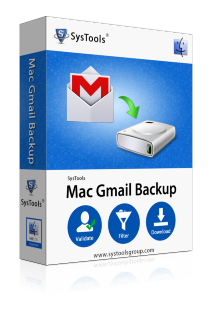
Mac Gmail Backup Tool
Email Backup Utility from Gmail Account in different File Formats on Mac
- Email backup in PST, MBOX, MSG, EML, EMLX, HTML, TXT, CSV, MHT, & PDF
- Allow local email backup for Gmail single user account with same metadata
- Secure email downloading options: Pause and Resume during an interruption
- Option for data downloading from all or chosen folders as per requirement
- Backup all the documents in their previous file form with no changes
- Naming Convention patterns for MSG, HTML, EMLX, EML, TXT formats
- Change the Page Layout Settings like Margin, Orientation, Page Size
- Attachments backup in PDF with same or different Naming Convention
- Bates Number addition is possible with the help of Gmail Backup Tool Mac
- Mark or unmark Exclude All Mails Folder for selectively transferring data
- Ability to divide large Outlook data files into smaller sizes of MB or GB
- Date range filter to stop unnecessary download of emails from a time-period
- Create complete status report of backup process in CSV file to keep a check
- Saves server space by deleting files after backup via Delete after Download
- Compatible with All Mac OS X prior & newer versions
The trial version of Mac Gmail Backup will save and export the only first 100 emails of Mac Gmail.
Price: $39
Detailed Features of Mac Gmail Backup

Backup Gmail Single User Account
This software allows users to take backup from Gmail single user account on a Mac device. At the time of data downloading process, it includes entire email folders, calendars, contacts data, G Drive documents etc from Gmail Account. The tool permits clients to download and save the entire email data in local machine.

Saves Data in Multiple File Formats
This application is designed to download Gmail backup data in a variety of file formats. Individuals can download email data into EML, MSG, MBOX, EMLX and PST file formats, which are supported by various email clients. Users can choose any equipped alternative of file formats to save the data of Gmail account.

Secure Data Downloading Options
If the internet connection is weak or lost at the time of data downloading, the tool provides a secure downloading option. By Pause and Resume option of this software, users can stop and start again the process if the connection is lost or found again. Users can set internet bandwidth via its Setting option.

Date Range Filter for Gmail Backup
Date range filter is such a unique option of this utility. If there is, no date based filter option then, users have to download the entire data. Furthermore, after that sort the desired data from that entire backup manually. On the other hand, this utility executes the whole task in a very less time and save users precious time.

Different Naming Convention Options
The tool is capable of changing the naming patterns of the emails that are being transferred to different file formats. The Naming Convention feature can be applied for the same operation where in several patterns like Subject, From + Subject, Date + From + Subject, etc. All the emails will be saved in your desired pattern.

Make Changes in Page Layout
The software to backup Gmail emails on Mac is embedded with a feature to change the Page Layout Settings. There, you can change the Margin of the Page, Paper Orientation, & Page Size along with adding the Bates Number. It is also possible to export the attachments with the same naming patterns or different.
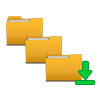
Entire or Selected Folder Backup
If users need to download the entire data from folders then, they can choose all folders to download them. However, in case if users need to download some selected Gmail folders subsequently, they can check against folder name. The whole task to download selected data can easily perform via this software.

Maintain Complete Progress Report
After competition of backing up data into any defined file format, the tool will auto save a status report of backup. That status report will include data of Source Path, its destination location, MailCount, Failure Count and the progress report of backup. The resultant report file will save as CSV file format.
Introduction to Mac Gmail Backup Tool
Download Gmail data into Several file formats on Mac OS
Google Mail is free of cost service of Google that allows users to send and receive electronic mails. The first thing users like to work with Gmail because its data is saved in the cloud. Where Mac is Macintosh Operating System for Apple computers and Gmail is an email client that is used in Mac OS. Sometimes Mac users need to take backup of their Gmail account. However, if they will try for manual methods then they are somehow risky. Therefore, we recommend users to try one of the best and professional solutions that is Mac Gmail Backup.
What is special about Mac Gmail Backup Application?
Mac Gmail Backup is Mac OS supporting software that helps users to take backup of their Gmail data. Its simple graphical user interface for backing up Gmail data on Mac makes this tool unique from other Mac Gmail Backup applications. Although there are various options for users like filtration, settings, time range selection etc. It performs the whole task in a very short time period. At the end of process execution, it saves the total progress report in CSV file format for users comfort.
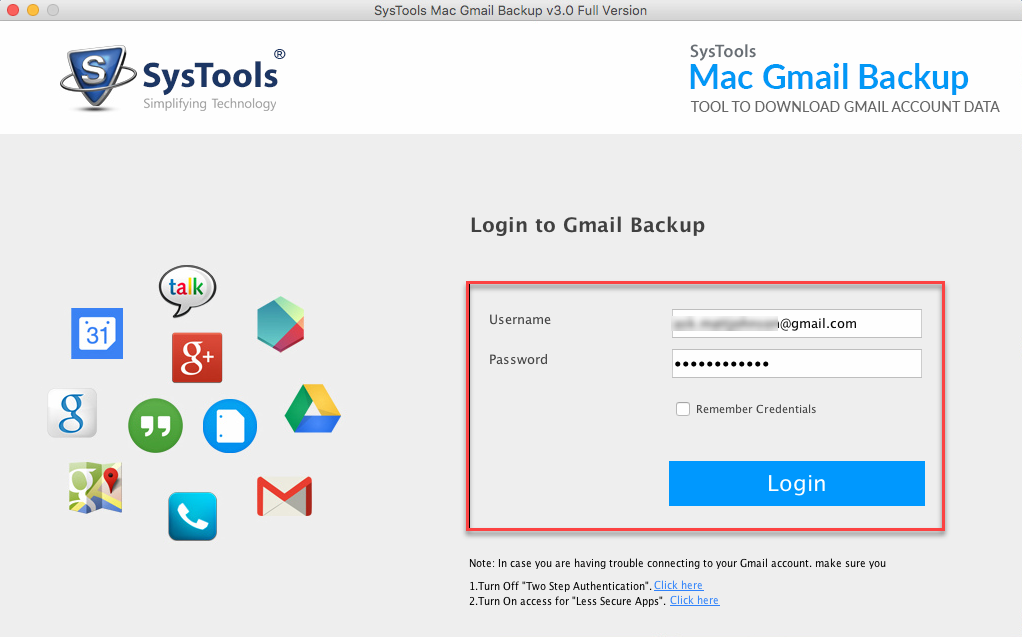
“It is risky to take backup of Gmail via manual methods. Therefore, I thought that I could not take the backup of my Gmail account on Mac. However, all of a sudden, I get to know about this software and I have decided to use it. Believe me, this software is really, very easy to access and users can actually take the backup of their Gmail account on Mac OS. The software offers me various choices that make my work easy. I want to give five stars to this amazing application.”
Mike Jonson, New Jersey